Follow the simple steps :
Step 1 : Create a simple folder in your “my Pictures” or put it anywhere for that matter, you don’t have to name it anything special, copy all the pictures you wish to have for your screensaver into that folder.
Step 2: Right-click on the desktop, and then click Properties.
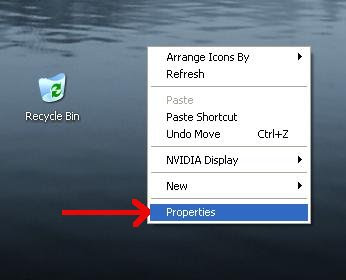
Step 3 : In the Display Properties dialog box, click the Screen Saver tab. Then, click the Screen saver list, and click My Pictures Slideshow.
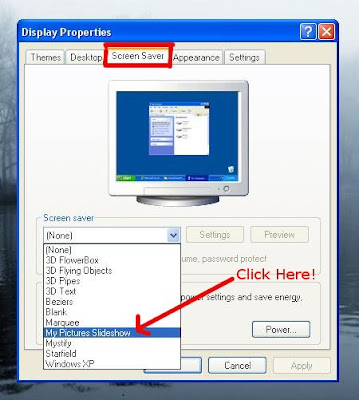
Step 4 : Click OK. Thats it , Now when will screensaver appear on your desktop , it will show the pictures from the “My Picture” folder.
Note : To stop the screensaver, simply go into properties (on desktop right - click and go to properties) In the screensaver tab you can choose another screensaver or simply select “none” to disable any screensaver.
No comments:
Post a Comment
Hey Guys! Thanks for visiting my blog. Hope you enjoy reading. Just leave your comments if you think this post is a worth readable! Your valuable comments are always welcomed. Please don't spam! and No abusive language would be tolerated. I would moderate your feedback and then it would be published. If you have any query I will try to give feedback as soon as possible.