Do the following steps:
Sign-in to your feedburner account and select your blog from My Feeds:
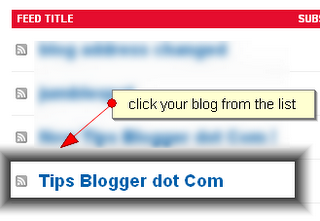
Click Publicize tab from the top menu:

Then select BuzzBoost from the left sidebar:
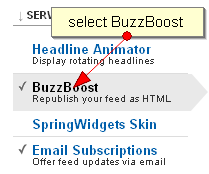
Next you have to chose the number of recent posts you want to show, then select the optional items from the list and click Save:
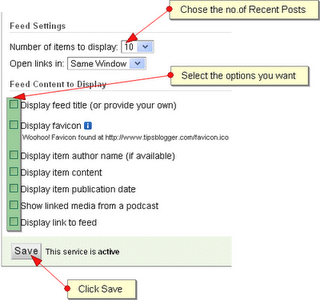
Now you have to Select the widget code from the top box and Copy it:
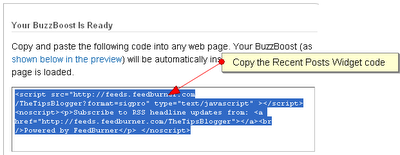
Then go to Blogger Layout Page - click Add a Page Element/Add a Gadget - select HTML/Javascript - then Paste the code and click Save. Finished!
You will see your Recent Posts Widget according to your Template's design and color! Happy Blogging!
No comments:
Post a Comment
Hey Guys! Thanks for visiting my blog. Hope you enjoy reading. Just leave your comments if you think this post is a worth readable! Your valuable comments are always welcomed. Please don't spam! and No abusive language would be tolerated. I would moderate your feedback and then it would be published. If you have any query I will try to give feedback as soon as possible.