Sending error reports is one of the most important things you can do for the health of your computer. The more error reports Microsoft receives for a particular problem, the more likely it is the problem will be fixed. However, if you've got a problem that keeps appearing and you'd rather get rid of this error message appearing, you can turn off error reporting so it doesn't prompt you anymore by following simple steps given below.
How to Disable Error Reporting:
Click Start, right-click My Computer, and then click Properties.
On the Advanced tab, click Error Reporting.
Click Disable error reporting and clear the But notify me when critical errors occur check box, as shown in Figure.
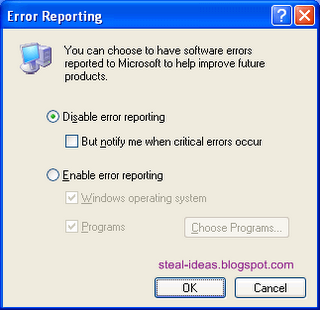
No comments:
Post a Comment
Hey Guys! Thanks for visiting my blog. Hope you enjoy reading. Just leave your comments if you think this post is a worth readable! Your valuable comments are always welcomed. Please don't spam! and No abusive language would be tolerated. I would moderate your feedback and then it would be published. If you have any query I will try to give feedback as soon as possible.