Steps to convert a batch file(*.bat) to an Executable file(*.exe):
First download the Batch To Exe converter Here (http://www.f2ko.de/English/b2e/download.php)
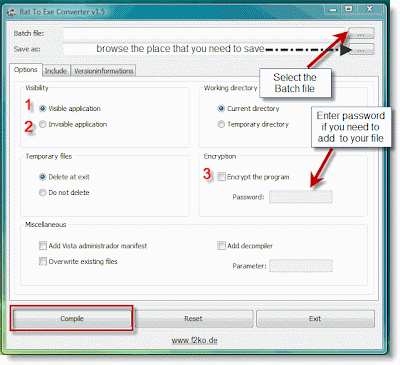
Select the Batch file that you need to convert in Batch File to an Exe File
Select the path where to save the EXE file
In option tab see visibility option this option determines how to run your exe file there are two option:
Visible application(2): If you select this option your Exe file will run link a normal software i.e working of your batch file will be visible(like a normal installation)
Invisible application(3): If you select this option your batch file working process(installation) process will be hidden
Encryption(3): If you need to protect the Exe file with a password then select this option(3) and enter the password there. Whenever you run an exe file it will ask password to Run it.
To add an icon and software information to an Exe file then select the Version Information tab in this you will see the Icon adding option and software information
After completing all the above steps click on the compile button in the bottom then your Batch file will be converted to an executable file i.e and *.exe file
No comments:
Post a Comment
Hey Guys! Thanks for visiting my blog. Hope you enjoy reading. Just leave your comments if you think this post is a worth readable! Your valuable comments are always welcomed. Please don't spam! and No abusive language would be tolerated. I would moderate your feedback and then it would be published. If you have any query I will try to give feedback as soon as possible.