If you face following message when you try to open or delete a file or folder then you need Unlocker:
Cannot delete file: Access is denied
There has been a sharing violation.
The source or destination file may be in use.
The file is in use by another program or user.
Make sure the disk is not full or write-protected and that the file is not currently in use.
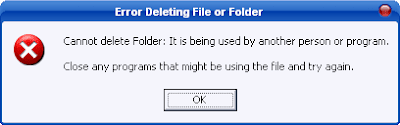
When you face any of the above warning message while opening or deleting any file or folder then just right click on that object(assuming you already installed the program)and click on Unlocker. It will come with some process instruction which actually protecting that file or folder from access. Just click ‘Unlock All’ button to unlock that File or Folder. That’s it. You can now access and delete that file or folder easily.
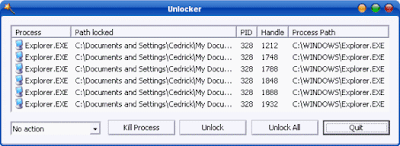
Download Unlocker (OS – Windows 2000 / XP / 2003 / Vista).
Link: http://ccollomb.free.fr/unlocker/unlocker1.8.8-portable.zip
No comments:
Post a Comment
Hey Guys! Thanks for visiting my blog. Hope you enjoy reading. Just leave your comments if you think this post is a worth readable! Your valuable comments are always welcomed. Please don't spam! and No abusive language would be tolerated. I would moderate your feedback and then it would be published. If you have any query I will try to give feedback as soon as possible.