You have to do some steps; creating your Signature image, uploading your Signature image to Image hosting, and placing the code of your Signature image into blogger.
Below are the details:
Creating your Signature Image
The first step you have to do is creating signature image like I have done as below:
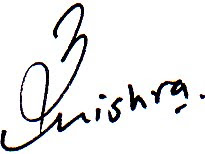
To create such image, you can use any software or program such as MS Paint at Microsoft Windows, Adobe Photoshop, Corel draw, banner maker, or any software. You can also create it online on the site of Online Signature Creator such as http://www.123pimpin.com, http://mylivesignature.com and many more. Or, simply you can write a signature in a blank paper and scan it.
Uploading your Signature image to Image Host
If you have already owned your Signature image, the next step you should do is uploading it to the Host that you usually upload your image, for example, you can upload it the free image host such as http://imageshack.us, http://photobucket.com, http://flickr.com, http://tinypic.com, and many others.

After you upload your Signature image, take the Web HTML code of your Signature image.

Now Copy this code from HTML for Websites
And Change into like this:
Placing the code of your Signature image into Blogger
The last step is installing the code of your Signature image to Blogger; follow these steps:
Login to Blogger with your ID

Click Settings

Click Formatting tab.
Scroll down the page, placing the code of your Signature image into the text area beside the words Post Template

Click SAVE SETTINGS button
Click Posting tab, and automatically your Signature will always appear on Posting editor (See in Picture it is showing code at moment!!).

Please create new post as usual than u can see like this on each post!!

Done!!
.
1 comment:
hi
Post a Comment
Hey Guys! Thanks for visiting my blog. Hope you enjoy reading. Just leave your comments if you think this post is a worth readable! Your valuable comments are always welcomed. Please don't spam! and No abusive language would be tolerated. I would moderate your feedback and then it would be published. If you have any query I will try to give feedback as soon as possible.