There are two ways in which you can achieve this
Step 1 :
Login to Blogger in Draft
Then click Settings from the Dashboard.
Now go to Comments section
In the Comment Form Placement select Embedded below post
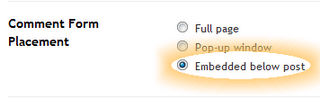
Step 2:
If the above does not work then try this one which i came to know from Blogger Buster.
Go to the layout section of your blog and select Edit HTML,
Now expand the widget templates and search for this code :

Save your template and see the change..!
No comments:
Post a Comment
Hey Guys! Thanks for visiting my blog. Hope you enjoy reading. Just leave your comments if you think this post is a worth readable! Your valuable comments are always welcomed. Please don't spam! and No abusive language would be tolerated. I would moderate your feedback and then it would be published. If you have any query I will try to give feedback as soon as possible.