
Here I'm going to give you Two simple ways by which you can copy the text from the images.
1. JOCR, Using this small but powerful utility JOCR you can copy text from any images.
JOCR is a freeware application that enables you to capture the image on the screen and convert the captured image to text. It is useful to revive the protected files whose text can not be copied. JOCR enables you to copy text from any files and images on the screen such as protected Web pages, PDF files, error messages. The program offers several capture modes.

JOCR requires Microsoft Office 2003 or higher version.
If JCOR does not work, please manually install "Micorosoft Office Document Imaging" (MODI) that is included in the setup file of Microsoft Office. You can find MODI under "Office Tools" of the setup file.
Download JOCR from http://home.megapass.co.kr/~woosjung/Product_JOCR.html
2. You can Copy Text from Images through Microsoft Office OneNote.
* Run the Microsoft Office OneNote.
* Just copy the image (any format whether jpg, bmp, png etc) and paste it in the OneNote. Don’t “open with” the image as it will give an error.
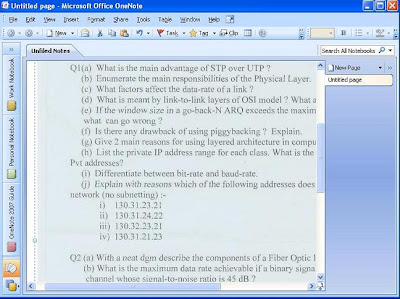
* Now select the entire image and right click on the page.
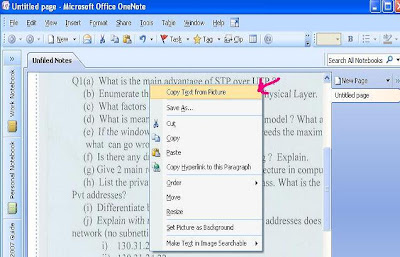
* Click the option “Copy Text From Picture”.
* Just paste the contents back on any Word Document.
The text has been extracted from Office OneNote and can be printed neatly. If you are worried about the formatting of the pasted content, you could select “Keep Source formatting” in the paste option.
No comments:
Post a Comment
Hey Guys! Thanks for visiting my blog. Hope you enjoy reading. Just leave your comments if you think this post is a worth readable! Your valuable comments are always welcomed. Please don't spam! and No abusive language would be tolerated. I would moderate your feedback and then it would be published. If you have any query I will try to give feedback as soon as possible.