Step-by-Step guide:
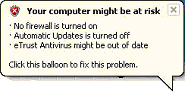
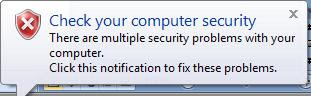
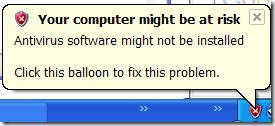
For Windows XP:
1. Open 'Control Panel' and double click 'Security Center' icon. Or Just right click the icon, choose 'Open Security Center'.
2. A 'Windows Security Center' windows will pop up.
3. On the left tab you will see 'Resources', click 'Change the way Security Center alert me'.
4. Under 'Alert Settings' windows, uncheck all the check box if you don't want any alert.
For Windows Vista:
1. Open 'Control Panel' and double click 'Security' icon.
2. On the 'Security' window, click 'Security Center'. Or Just right clcik icon, choose 'Open Security Center'.
3. A 'Windows Security Center' will show. On the left tab you will see 'Resources', click 'Change the way Security Center alert me'.
4. A window will pop up, choose one of the three option which do prefer to use.
No comments:
Post a Comment
Hey Guys! Thanks for visiting my blog. Hope you enjoy reading. Just leave your comments if you think this post is a worth readable! Your valuable comments are always welcomed. Please don't spam! and No abusive language would be tolerated. I would moderate your feedback and then it would be published. If you have any query I will try to give feedback as soon as possible.