When you try to open drives, a message is shown "C:\resycled\boot.com is not valid Win32 application"
How to remove resycled\boot.com:
1. Show your hidden files and folder. Open 'My Computer', go to 'Tools'. Then to 'Folder Option'. select the 'View' tab.On the 'Advance settings' section, locate and choose 'Show hidden files and folders'. Finally click 'OK'.
2. Search and delete 'autorun.inf' in all you drives.
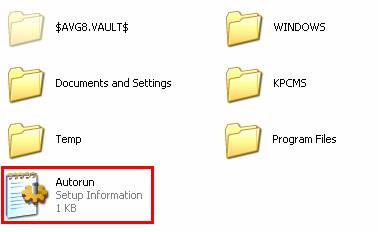
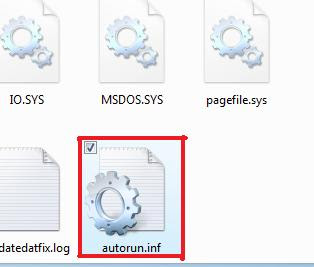
No comments:
Post a Comment
Hey Guys! Thanks for visiting my blog. Hope you enjoy reading. Just leave your comments if you think this post is a worth readable! Your valuable comments are always welcomed. Please don't spam! and No abusive language would be tolerated. I would moderate your feedback and then it would be published. If you have any query I will try to give feedback as soon as possible.