Please follow this manual to start converting of PDF documents.
Download (http://www.print-driver.com/download/)and install Universal Document Converter software onto your computer.
Open the PDF file in Adobe Acrobat or Adobe Reader and press File->Print... in the application main menu:
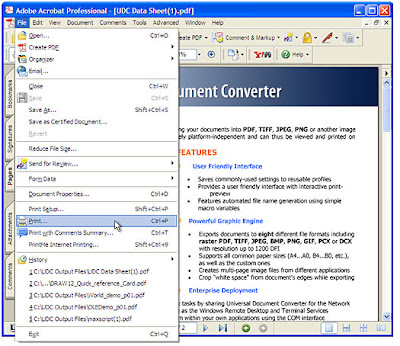
Select Universal Document Converter from the printers list and press Properties button.
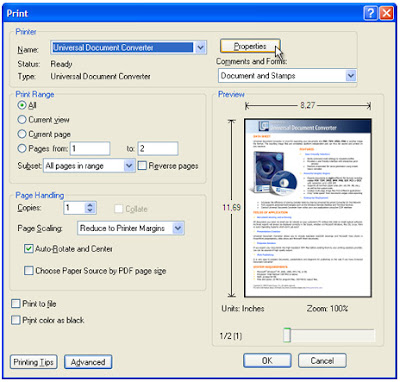
On the settings panel, click Load Properties.
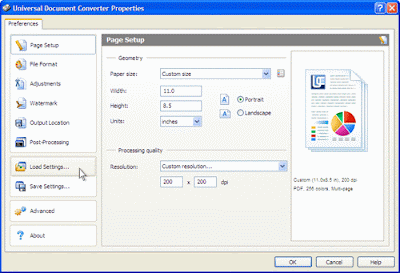
Use the Open dialog to select "PDF to JPEG.xml" and click Open
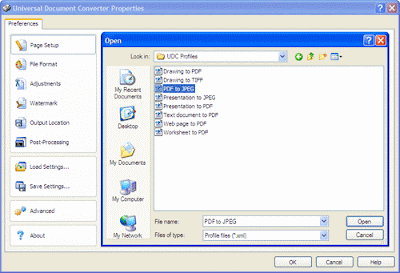
Press OK in Acrobat's Print dialog to start converting. When the JPEG file is ready, it will be saved to the My Documents\UDC Output Files folder by default.
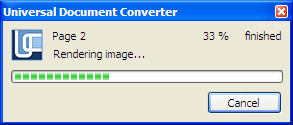
The converted document will then be opened in Windows Picture and Fax Viewer software or another viewer associated with JPEG files on your computer.
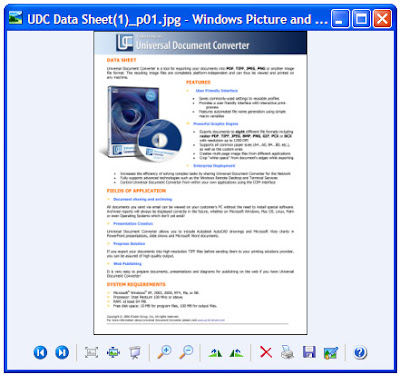
No comments:
Post a Comment
Hey Guys! Thanks for visiting my blog. Hope you enjoy reading. Just leave your comments if you think this post is a worth readable! Your valuable comments are always welcomed. Please don't spam! and No abusive language would be tolerated. I would moderate your feedback and then it would be published. If you have any query I will try to give feedback as soon as possible.