However, if only trusted computers can connect to your network, that reduces your risk dramtically. The answer to this is MAC address filtering. MAC address is a unique serial number embedded in your computer. With MAC filtering you can set which specific computer is allowed to access the WIFI. This way you secure your network with passwords and filtering.
To know your computer’s MAC address, go to the DOS prompt and then type “ipconfig /all”. You should see various network setting infos like your IP address and NDS settings. The MAC address is the value of the “Physical Address”:
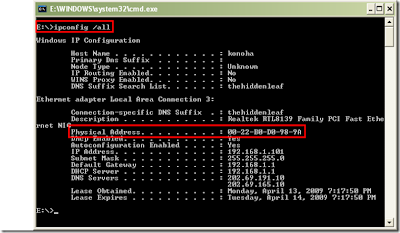
Now that you know how to get a computer’s MAC address you may now enter the MAC address to the list of allowed computers.
First access your WIFI’s admin console. In Linksys you can do this by browsing http://192.168.1.1 and then entering the admin’s username and password. By default the password is “admin” and no user name. Make sure to change the password as soon as you are logged in to avoid others from getting into your control panel.
Once logged in, click the Wireless tab then choose the Wireless MAC filter submenu. Choose the option to enable the Wireless MAC filter and choose Permit Only PC’s listed to access the wireless network.
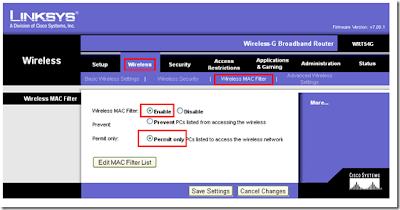
Click the Edit MAC Filter List to open the list of allowed PCs on the network. On the page that will pop-up you can enter the MAC address of the computers that you want to allow in the network:
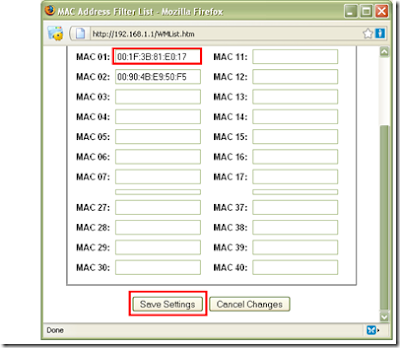
After entering the MAC address, click Save Settings to save the list of MAC address. Save the settings on the main console page to activate MAC filtering:
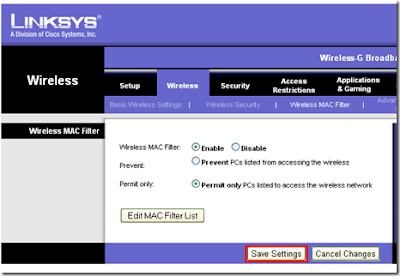
Only the MAC address that you entered will be allowed on the WIFI network. If you need to connect a computer make sure to enter it’s MAC address using the steps above. Computers who are not in the list will not be able to connect to the network. This will keep your WIFI eavesdroppers from stealing your WIFI connection. If you are not expecting different guests with their own computers very often then this should work for you as a security measure.
No comments:
Post a Comment
Hey Guys! Thanks for visiting my blog. Hope you enjoy reading. Just leave your comments if you think this post is a worth readable! Your valuable comments are always welcomed. Please don't spam! and No abusive language would be tolerated. I would moderate your feedback and then it would be published. If you have any query I will try to give feedback as soon as possible.