
Gtalk stands for Google Talk, an instant chat messenger by Google Inc. Gtalk Chat Messenger is becoming popular day by day for its voice chat quality and fast loading ability. Yahoo Messenger and Live Messenger are widely used for free Conference Calls while there was always a need of free Conference Call feature in Gtalk.
Here, I will share a tip/hack to make free conference call and I am sure you’ll love to try this method. In order to make conference calls in gtalk, you need to launch multiple instances of gTalk (yes, it is possible).

Steps to make multiple instances of gTalk
Install Gtalk and make a shortcut copy of Gtalk on your desktop. (right click on gtalk icon and create shortcut)
Now, Right Click on created Shortcut and select properties.
In Text Box, change the parameters from C:\Program Files\Google\Google Talk\googletalk.exe” /startmenu to “C:\Program Files\Google\Google Talk\googletalk.exe” /nomutex
Click Ok, Its Done, Now you can create multiple Gtalk
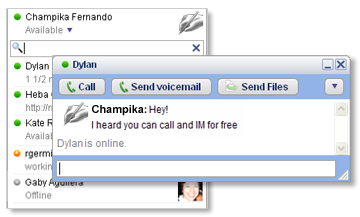
Method for Making Free Conference Calls
Suppose there are three persons A,B,C and they want to make a free conference call on Gtalk, here is a method to do that.

All of three persons are required to launch multiple instances of Gtalk as told you above. Now, They just have to make a Call-Ring i.e. A should Call to B (A to B), B should call to C (B to C) and C should Call to A (C to A).
Download Google Talk (Requires Windows XP/Vista)
or Video chat right from Gmail.
3 comments:
If any difficulty than contact me!!
Hi,
www.myglobalconference.com actually provides audio conferencing for Gtalk... and allows you to bridge not only Gtalk, but also Skype, SIP and PSTN !
Hope that helps.
Hey thanks a lot for sharing this post. I have been using free video conferencing since a very long time now and it is very user friendly. Many thanks once again for this post :)
Post a Comment
Hey Guys! Thanks for visiting my blog. Hope you enjoy reading. Just leave your comments if you think this post is a worth readable! Your valuable comments are always welcomed. Please don't spam! and No abusive language would be tolerated. I would moderate your feedback and then it would be published. If you have any query I will try to give feedback as soon as possible.