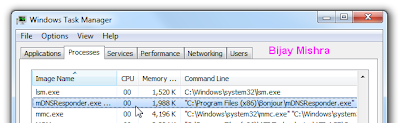
Don’t use iTunes? You aren’t alone, and that’s not the only way that Bonjour gets installed on your computer. It’s also bundled in a whole bunch of other software, like Pidgin, Skype, and Safari, and used to connect clients together on the same network.
It’s implemented as a Windows Service, which you can see if you head into the services panel (or just type services.msc into the start menu search box). You can stop it from here anytime.
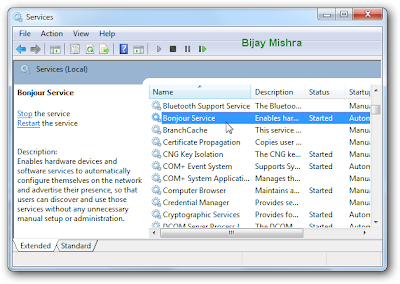
The whole problem we have is that it generally doesn’t show up in Add / Remove Programs, so you can’t get rid of it through any normal methods. Thankfully you can still remove mDNSResponder.exe if you really want to, and it will simply limit some of the functionality in the apps that might rely on it.
Important: Don’t remove Bonjour if you use iTunes to share libraries, or any other feature from an application that relies on it.
How Do I Remove It?
First, it should be noted that you can disable Bonjour without necessarily removing it—just head into the Services panel, double-click on the service, and change the Startup type to Disabled.
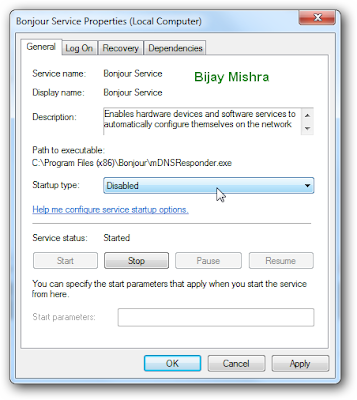
This is probably your best bet if you don’t really want to break anything—if you have problems you can always re-enable it.
Alright, How Do I Really Remove It?
Let’s get down to business. If you’re absolutely sure you want to remove it, it’s really pretty simple. Open up a command prompt in administrator mode (right-click and choose Run as Administrator), and then change into the installation directory, usually the following:\Program Files\Bonjour
If you are using Vista or Windows 7 x64 edition, you’ll need to head into the Program Files (x86) folder instead. Now that you are there, type in the following command to see the options:mDNSResponder.exe /?
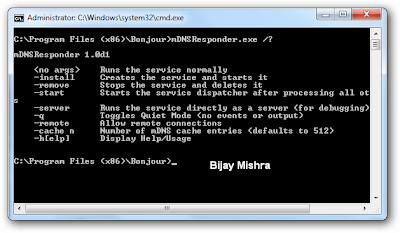
Ah, so now we know what to do to remove it! Simply type in the following: mDNSResponder.exe –remove
You’ll get a message saying that the service has been removed. (Note again that you need an Administrator mode command prompt)
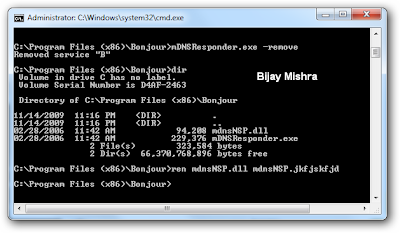
You’ll want to also disable the DLL file in the directory by renaming it to something else:ren mdnsNSP.dll mdnsNSP.blah
You should be able to actually remove that entire directory if you really want to.
Wait, How Do I Enable It Again?
Oh, so your favorite application broke? No matter, you can easily re-install the Bonjour service with the following command: mDNSResponder.exe -install
But I Deleted It!
See, you really shouldn’t delete things until you are sure they aren’t useful anymore. That’s why renaming is a good thing. Thankfully you can simply head over to Apple’s page and install Bonjour again.
Download Bonjour for Windows
No comments:
Post a Comment
Hey Guys! Thanks for visiting my blog. Hope you enjoy reading. Just leave your comments if you think this post is a worth readable! Your valuable comments are always welcomed. Please don't spam! and No abusive language would be tolerated. I would moderate your feedback and then it would be published. If you have any query I will try to give feedback as soon as possible.