Here are the steps:
Automatically (special for new blogger layout):
Please sign in to twitter.com with your ID.
Click Setting menu which is on the top-right of screen.

Click “You can also add Twitter to your site” link.

Click Blogger logo, then click Continue button which is on bottom-right
Click “Add to blogger” banner, and automatically it brings you to blogger log in page

Log in to blogger with your ID
Choose the blog that you want to add the twitter widget
Click Add Widget button
The Widget will be added automatically to your blog
Done
Manually (special for new blogger layout)
Step #1
Please sign in to twitter.com with your ID
Click Setting menu which is on the top-right of monitor screen
Click “You can also add Twitter to your site here” link
Click blogger logo, then click Continue button which is on bottom-right
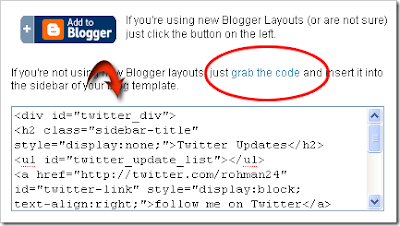
Copy the code given, paste it on notepad to make it easier
Step #1 is Done
Step #2
Please log in to blogger with your ID
Click Layout
Click Page Element tab
Click Add a gadget

Click the sign (+) for HTML/JavaScript

Copy the code that you get from twitter before, paste into the available column
Click Save button
Step #2 is Done
.
No comments:
Post a Comment
Hey Guys! Thanks for visiting my blog. Hope you enjoy reading. Just leave your comments if you think this post is a worth readable! Your valuable comments are always welcomed. Please don't spam! and No abusive language would be tolerated. I would moderate your feedback and then it would be published. If you have any query I will try to give feedback as soon as possible.