1. First thing first, you must know your friends IP address and your Command Prompt.
2. Open your notepad and write this code as it is. I would advice you to copy this and paste on notepad.
3. Now save this as Messenger.bat.
Don’t run it yet… because it will not work. follow these procedures to make it work.
Go to Control Panel then click on Administrative Tools, On the Administrative Tools window click Services.
Scroll down and look for messenger. It will open the Messenger Properties.
Set the Startup Type to “Automatic” then press “Start” then OK. No need to restart your computer.
Do this also on the remote PC and your done… you can now chat without using any software. Just run the program and enter your friend’s IP to “Friend” press Enter, then enter your message press enter again… then have fun
4. Now Drag the above file (ie the .bat file) over to Command Prompt and press Enter.
5. Now You would notice some thing like this:
6. After “User” type the IP address of the computer you want to contact and have a chat with.
7. Before you press “Enter” it should look like this:
8. Now all you need to do is press “Enter”, and start chatting Now all you need to do is press Enter, and start chatting.
Hey! My friends, If you like my post you can save it using "Save Page as PDF" button below and you can even share them to your friends with social networking buttons provided below this post.



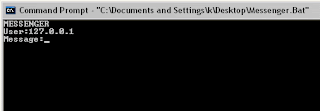

1 comment:
YES YES YES but dont work on windows 7
Post a Comment
Hey Guys! Thanks for visiting my blog. Hope you enjoy reading. Just leave your comments if you think this post is a worth readable! Your valuable comments are always welcomed. Please don't spam! and No abusive language would be tolerated. I would moderate your feedback and then it would be published. If you have any query I will try to give feedback as soon as possible.