I know many of you like to make your images better by adding rounded corners to them. This can be done with any photo editing software like Photoshop and GIMP but why go through the time-consuming heavyweight software when you can do it online within seconds?
RoundMyPic.com is a simple online tool that lets you add rounded corners and bevel effects to your pics. Simply upload an image from your computer and click ‘Round it now‘. You can also give your image a new width and height and choose not to have a bevel effect. You can also specify a round size for your image. The resulting image can be easily downloaded to your computer.
First, go to RoundMyPic.com. On the right of the screen, click the button that says Browse to upload the image. Select the file you need to make it round edge and click Open. Click the button that says Round it Now. Your photo will then upload. This may take a minute or so, depending on the size of your picture and your internet connection speed. After your picture uploads, scroll to the bottom of the screen and click the yellow Download button. Choose the location on your computer where you want to save your file and click Save. You now have a picture with rounded edges, ready to use in a PowerPoint presentation, on a blog, or anywhere else you want.
Resizing a picture before giving it rounded edges is just as easy with RoundMyPic.com. On the first screen where you upload your picture, click the link that says More Options. Several options are now available. You can choose a new height and width for your image, how large the rounded edges should be or you can turn off the bevel effect all together. The options are in pixels, so choosing a new image size may take a bit of guessing to choose the right size for your image, especially without a lock aspect ration option. Once you have made your selections, just click Round It Now to see your results as shown below:
Note: Regardless of original picture format, Round My Pic’s results appear as a PNG.
Visit RoundMyPic.com HERE
Hey! My friends, If you like my post you can save it using "Save Page as PDF" button below and you can even share them to your friends with social networking buttons provided below this post.



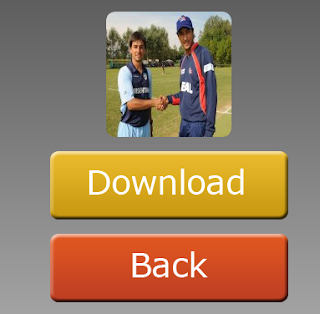
No comments:
Post a Comment
Hey Guys! Thanks for visiting my blog. Hope you enjoy reading. Just leave your comments if you think this post is a worth readable! Your valuable comments are always welcomed. Please don't spam! and No abusive language would be tolerated. I would moderate your feedback and then it would be published. If you have any query I will try to give feedback as soon as possible.