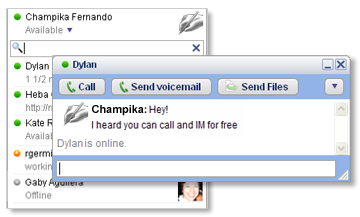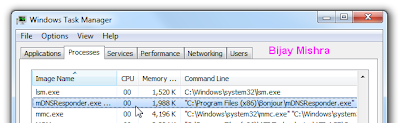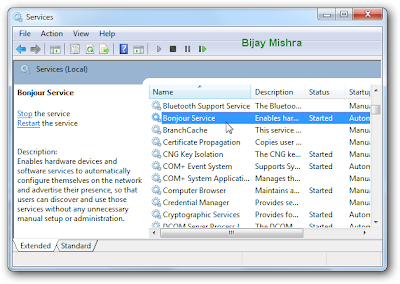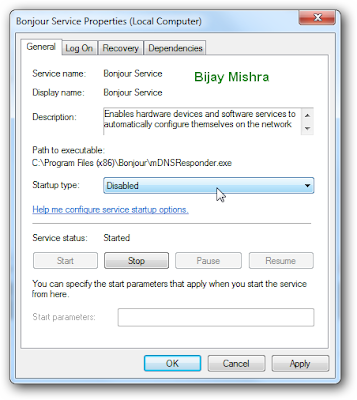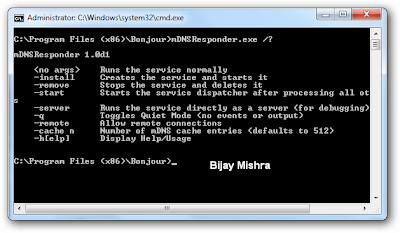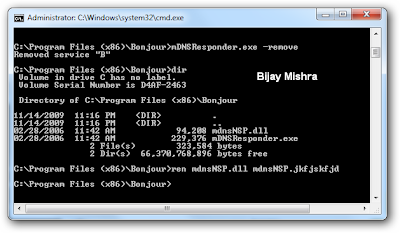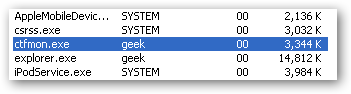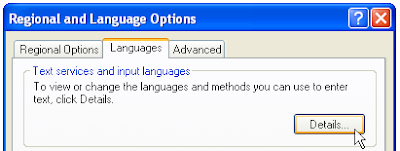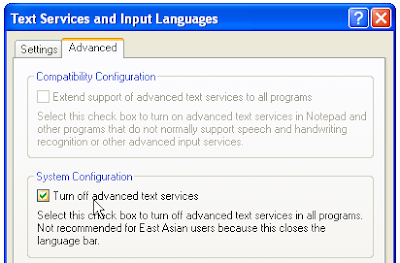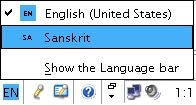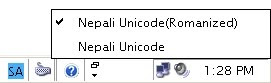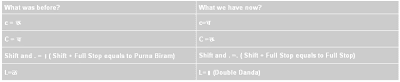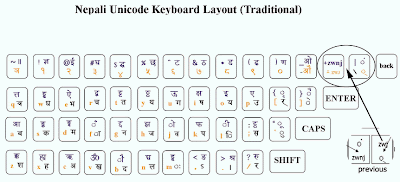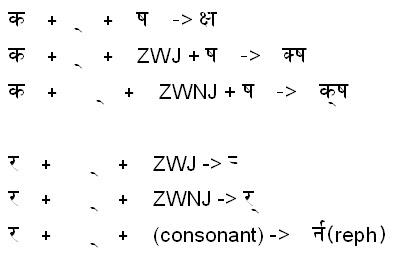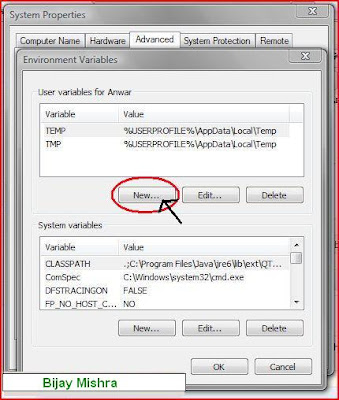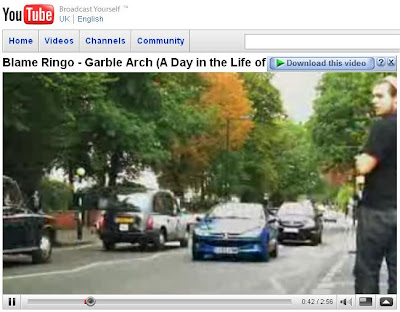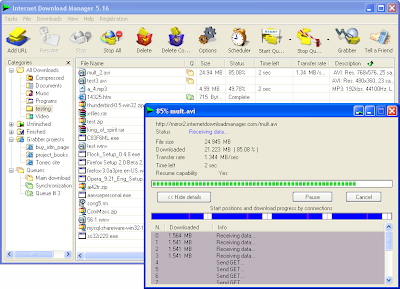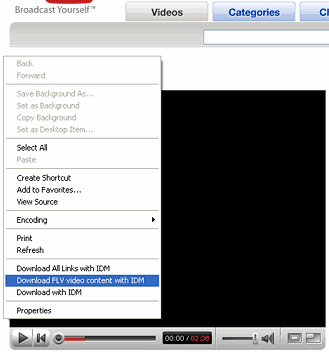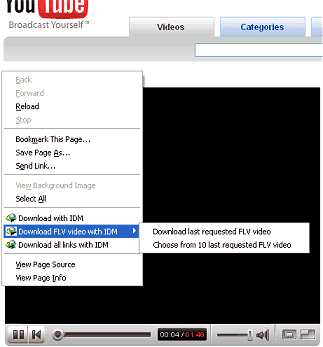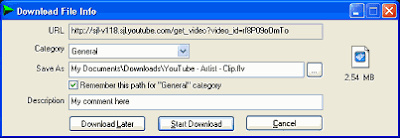"Sholay" - My all time best Movie.

Sholay (Hindi: शोले, Urdu: شعلے) (English: Embers) is an Indian film directed by Ramesh Sippy. It is the biggest hit in the history of Bollywood, India's Hindi film industry. Released on August 15, 1975, it stars Dharmendra, Sanjeev Kumar, Amitabh Bachchan, Hema Malini, Jaya Bhaduri and Amjad Khan.
The movie, shot in the rocky terrain of Ramanagara (actual village in Karnataka),is the story of two petty criminals hired to capture, for a bounty, a ruthless dacoit by the name of Gabbar Singh.

Sholay is the highest grossing film of all time in Indian cinema. It has earned Rs. 768,81,00,000, equivalent to US$ 160 million, after adjusting for inflation. When first released, the film was declared a commercial disaster. Word of mouth convinced movie-goers to give the film a chance and soon it became a box-office phenomenon. It ran for 286 weeks straight (more than five years) in one Mumbai theatre, the Minerva.
Sholay racked up a still-record 60 golden jubilees across India and doubled its original gross over reruns during the late 1970s, 1980s, 1990s and early 2000s. Sholay was the first film in the history of Indian cinema to celebrate silver jubilee (25 weeks) at over a hundred theatres across India.
In 1999, BBC India declared it the "Film of the Millennium"; Indiatimes movies ranks the movie amongst the Top 25 Must See Bollywood Films. In that same year, the judges of the 50th annual Filmfare awards awarded it with a special award called Filmfare Best Film of 50 Years.
CastMainDharmendra as Veeru, the more jovial and naughty of the two friends
Sanjeev Kumar as Thakur Baldev Singh, usually addressed as Thakur sahib
Amitabh Bachchan as Jai, the calmer and more thoughtful of the two
Hema Malini as Basanti, a talkative girl who is the coachman for the only horse-carriage in Ramgarh
Jaya Bhaduri as Radha, the Thakur's widowed daughter-in-law
Amjad Khan as Gabbar Singh: Singh (Hindi: गब्बर सिंह) is a dacoit, who leads a like-minded group into looting and plundering the villages in the region of Ramgarh. His personality is of a sadistic and desensitized thug who insists on killing whenever required to continue his undisputed status and to take revenge on his enemies. Gabbar Singh also has a taste for ethnic dances and regularly visits the Banjara dance troupes when they come by his region.
SupportingSatyen Kappu ... Ramlaal
A.K. Hangal ... Imam
Sachin ... Ahmed
Leela Mishra ... Mausi
Iftekhar ... Radha's father
Mac Mohan ... Sambha
Viju Khote ... Kaalia
Jagdeep ... Soorma Bhopali
Asrani ... Jailor
Helen ... Gypsy dancer
Jalal Agha .... Gypsy Singer & Banjo Player
Keshto Mukherjee ... (Prisoner) Hariram Naai (Barber) & Jailor's Informer in the Jail
Raj Kishore ... Prisoner
Modern time Location of Gabbar's Place:

 TRIVIA FOR SHOLAY
TRIVIA FOR SHOLAY· India's first 70 mm, stereophonic sound film. It premiered at Bombay's Minerva theatre on 15th Aug 1975, but the premier was done with 30 mm print because 70 mm prints were held up in custom deptt.
· 40 Prints were released in Bombay territory
· Total running time of the movie is 3 hours 20 minutes & length is 20,000 feet. Director exposed 3,00000 feet of raw stock for the movie.
· Polydar Music co. released 30,000 records of Sholay’s music in the market before the 2 months of releasing of the movie. & The initial response was very poor.
· Sholay was the first movie of which dialogue sound tracks were released in the market & it sold like hot cake in the market & got more popularity than the music of the movie.
· Film’s 70 mm prints were prepared in London (UK)
· It was about to be removed from cinemas due to low attendance figures but attendance started rising and word of mouth made it the biggest hit of Indian cinema so far with some screens playing the film for several years.
· The movie was released in other parts of the country on 11th Oct 1975 when it became successful in Bombay territory.
· The flamboyant Shatrughan Sinha was initially cast for the role of Jai, but Amitabh Bachchan convinced the producers that he was suitable for the role.
· Danny Donezgappa who was initially offered the role of Gabbar Singh was busy shooting in Afghanistan for Dharmatma (1975) He could not accept the role and the reluctant second choice was Amjad Khan got it.
· Initially, 'Dharmendra' was keen to play the role of Thakur Baldev Singh. He eventually relented when the director informed him that Sanjeev Kumar would play Veeru if that happened, and would get the heroine. Sanjeev Kumar had just then proposed marriage to Hema Malini Dharmendra was in love with her and quickly went back to the role of Veeru.
· The famous overhead tank scene where Veeru threatens Mausi with suicide and Jai attempts at making a proposal of marriage was drawn from a real life incident.
· Director Man Mohan Desai was first approached by the writing duo of 'Salim Javed with the story for this movie. He was busy with Chacha Bhatija (1977) and could not accept the project.
· Actor Amjad Khan was almost dropped from the project because scriptwriter 'Javed Akhtar' found his voice too weak for Gabbar Singh's role.
· After this incident Salim Javed never worked with Amjad Khan in their career.
· Amitabh Bachan was almost killed at the end of the movie when a stray bullet from 'Dharmendra' missed him by inches.
· The train robbery sequence was shot on the Mumbai-Pune line, near Panvel.
· Amjad Khan's calling one of his associates Sambha ("A rre o Sambha', tera kya hoga?") caught the fancy of not just moviegoers, but also producers. So much so that a producer promptly announced a movie titled Sambha.
· This was the first film in the history of Indian cinema to celebrate silver jubilee (25 weeks) at over 100 theatres across India.
· The film was shot extensively in Ramnagaram near Bangalore, There are huge rocks of granite in this town, which formed the backdrop of Gabbar Singh's hideout. As a mark of respect, the people of Ramnagaram renamed a hamlet in the town as Sippynagar after the director of the movie, Ramesh Sippy.
· In the original ending, the Thakur killed Gabbar. The Indian Censor Board did not agree with this ending, saying that its vigilante aspect undermined the rule of law and could adversely influence naive young minds. So, a new ending was created that showed the police running in at the last moment, arresting Gabbar, and specifically telling the Thakur that only the law has the right to punish criminals.
· The original ending was restored in the 204-minute director's cut, & some prints with original ending are available in the market.
· Sholay was refused Censor certificate on 20th July 1975 & film was scheduled to release on 15th Aug 1975, so the director re- shot the climax of the movie & released it within a span of 26 days.
· Real Bullets were used for the close up action scenes.
· First scene shot for the movie was Amitabh returning the keys to the safe to Jaya.
· There are two sets of negatives, one in 70mm and one in 35mm as every shot/scene was done twice.
· Basanti's chase sequence was shot over 12 days
· Jim Allen, Gerry Cramton, Romo Comoro, John Gant...some of the foreign technicians who worked on the action sequences.
· The opening train sequence took 7 weeks to shoot.
· The last scene shot for Sholay was the Thakur meets Veeru and Jai outside the jail and offers them the job.
· Sholay took nearly Two and half years to complete (450 shifts)
· Amjad's voice was nearly dubbed, as there were whispers it not being strong enough for a villain.
· The background music took a whole month to complete.
· Sholay's Budget was close to 3 crores.
· Jaya was pregnant during the shooting of the film with Shweta Bachchan.
· Jaya was glowing again during the premiere of Sholay...this time with Abhishek Bachchan.
· Sachin was a veteran film actor with 60 films behind him from 1962.... but A.K Hangal was a newcomer to films.
· Amjad's first scene shot was his introduction scene.....his first lines "Kitne Aadmi The"? & He gave 40 retakes to complete the final cut.
· Sholay had a Qawalli title 'Chand Sa Koi Chehra' Qawalli. (8 mins)which was chopped at editing table.
·
Playbacksingers of Qawalli were Kishore Kumar, Manna Dey, Bhupinder and Anand Bakshi, with chorus.
Chaand sa koi chehra na pehloo main ho
To chandni ka mazaa nahin aata
Jaam peekar shraabi na gir jaahe to
Maikashi ka mazaa nahin aata
(There is no joy in moonlight
Without the moon-faced one by my side.
There is no joy in wine
If having drunk I do not stumble and fall)
· Mac Mohan traveled 27 times from Bombay to Bangalore for the shooting of small role of Sambha.
· Sholay ran 5 year consecutively in Minerva theatre of Bombay.
· Long opening train sequence was lifted from a Hollywood movie named “stage Coach”.
· Initially veteran singer Mana Dey was suppose to sing famous Mahbooba Mahbooba song but when it was recorded in the voice of Pancham Da the result were so good Mana Dey requested it to keep in the voice of Pancham Da.
· Sholay was inspired from two movies ‘Seven Samurai’ & ‘The Magnificent seven.’
· Thakur Baldev Singh’s (Sanjeev Kr) family massacre scene was lifted from an English movie “ Once upon a time in West”. & It took 23 days to complete the shooting of this scene.
· You will be surprised to know that Sholay so huge hit movie got only one Filmfare award (Best Editing – MS Shinde).
· Amjad Khan (Gabbar Singh) bought his army khaki fatigue from the Chor Bazar of Bombay.
· Amitabh Bachan recommended the name of Amjad Khan for the role of Gabbar Singh as he had earlier worked with him in Saat Hindustani.
· The particular lighting of lamp scene of Radha (Jaya Bachan) during sun set was completed in 20 days & it is surprising this scene hardly come for 2 minutes when watch the movie on screen.
· Ye Dosti Hum Nahi Todege.. Song was completed in 20 days shooting.
· Amjad Khan death sequence was completed in 17 days.
· Sachin’s (Ahmad) death sequence was shot in 17 days & it was so violent that censor refused to pass it was edited and shown as Amjad Khan crushing an ant (Chinti) as a symbol.
· 6 counterfeit coins with Head both side were always ready at the location for Jai coin throwing sequence in the movie.
· There are only 9 scenes of Gabbar Singh in the movie.
· Sholay’s producer GP Sippy gifted an AC to actor Sachin at the Diamond Jubilee celebration of the movie.
· All other leading stars of the movie were gifted Gold Bracelets at the Diamond Jubilee of the movie & the cameraman of the movie Dwarka Divecha was gifted Fiet car by the producer.
· “Gabbar Singh” character was so famous that Britannia Biscuits made a commercial with Amjad Khan eating Biscuits. This was the first time that a villain character was used by a company to publicise its products. The advertisement was an instant hit in children and the sales doubled.
· Hooked up by his character of “Soorma Bhopali”, years later Jagdeep himself made a film with the title “Soorma Bhopali” in 1988.
· Viju Khote was renamed “Kaalia” forever after this movie.
· Till date Asrani has to speak, “Hum Angrezon Ke Zamaane Ke Jailor” in his every TV and Stage Appearance.
· Macmohan was so disturbed that his all scenes were deleted from the movie. But he may still wonder how only one scene and few words can be popular all over the world even after so many years. For a long time filmmakers kept using the name “Samba” in their films to gain popularity.
· Many years later, Recently Amitabh thanked Dharmendera on the stage of a prestigious award function for recommending him to Ramesh Sippy for casting in Sholay.
· If you love this CLASSIC and still wish it to see it again after so many years then you must read a highly entertaining book by Anupama Chopra, “Sholay and its making” released by Penguin Books.
Download SectionDownload original scenes Clips that were deleted and a song that was not picturized:
Original Climax of SholayUnedited Scene of Sachin's KillingChaand Sa Koi Chehra