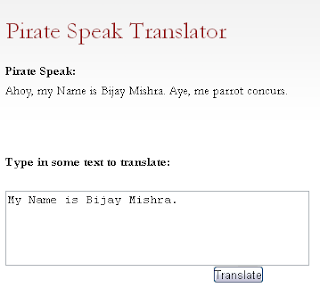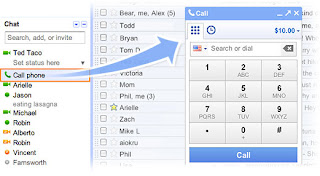ProcessGuard is a powerful new type of security system that secures Windows at the lowest (kernel) level, allowing it to provide the maximum possible security. An intuitive interface makes the program very easy to use, and a comprehensive help file explains everything in full detail for those wanting to know more. ProcessGuard gives you full control over which programs are allowed to run and prevents even the stealthiest rootkit Trojan horses from being able to install malicious drivers. Virtually all known code/process-related attacks can be prevented, including keyloggers, firewall leak tests, process termination, code and DLL injection, thread hijacking, and Windows File Protection attacks.
This utility provides competent PC protection, albeit in a different way than antivirus or anti-adware tools do. Rather than scanning your PC to ferret out specific offenders, ProcessGuard blocks all activities typical of malware and Trojan horses at a deep level. The program's interface is handy and requires minimal user configuration. However, you will need to run the utility in learning mode for several hours so ProcessGuard can examine your computer and determine which processes are safe.
This application can prevent nefarious programs from reading, modifying, or stopping any application in the memory; disable access to physical memory; and stop unauthorized logging of drivers and services. It also provides additional protection by asking your permission every time a new application attempts to install. Although ProcessGuard demonstrated solid performance in our tests, we can't vouch for some of its more advanced features, which are disabled in this version. Still, the program makes a nice addition to your arsenal of PC-protection programs.
Source: cnet.com
Hey! My friends, If you like my post you can save it using "Save Page as PDF" button below and you can even share them to your friends with social networking buttons provided below this post.