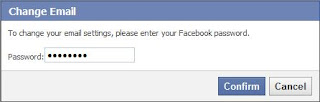हाम्रो समाजमा चलनचल्तीमा रहेका केही उखान टुक्काहरुले जातिका आधारमा कसैलाई होच्याउने, समाजलाई बिखन्डित बनाउने काम गरेको देखाउँछ | अबको परिस्थितिमा यी उखानटुक्काहरुको प्रयोगलाई वर्जित गरिनुपर्छ र विभेद जनाउने कुनै पनि कार्य गरिनुहुन्न भन्ने मलाई लग्दछ | तसर्थ यस्ता नेपाली उखान टुक्काहरुलाइ पूर्ण रुपमा बन्देज लगाउनु पर्दछ भन्ने जस्तो तपाईहरुलाइ लाग्छ या लाग्दैन ?
ल हेर्नुस, प्रयोग गर्न हटाउनुपर्ने केही चलनचल्तीमा रहेका नेपाली उखान-टुक्काहरु :
कुमाई का घरमा पाडे पुरेत
गिट्ठा भ्याकुर पलायो मगर बुढो रमायो
देउता लाई मालाको अर्पन जापु लाई मुलाको खर्पन
चाड मा ठुलो तिआर जात मा लोवी नेवार
नेवार नेवार हानहान भैंसी को मासु तानातान
काठमाडौं को नेवार कुवाको भ्याकुता
बिष्ट घरमा बेलुका घर सल्लाह , कामीको घरमा बिहान सल्लाह
गिरी, पुरी, भारती, बन, यिनका दाजुभाइ अरु पनि छन
सेर्पा, तमाङ, मिया, मुसल्मान, यिनी हुन आठ भाई टुप्पी कट्टा बैमान
सर्पको बिख र बाहुनको इख एउटै
अर्तीको कुरा घर्तीको पनि लिनुपर्छ
अर्तीले घर्ती मान्दैन
मरेपछि डुमै राजा
एक घर विष्ट दश घर कामी, जस्ता तिमी उस्तै हामी
कागभन्दा कोइली चङ्ख, कोइलीभन्दा खत्री चङ्ख
कामीको पालो कात्तिकमा
कामीको बिहे, अठार खाँचो
कामी-दमाई माग्न जान्दैन, दाद-लुतो आउन जान्दैन
कालो बाहुन गोरो शुद्र, यिनीदेखि डराउँछन् महारुद्र
कुहिरे बाहुन, कैले खस, जुङ्गे मगर रस न बस
कुखुरा बास्यो, कामी नास्यो
खसको कुरा, पेटको छुरा
खसको कोखमा दाँत हुन्छ
खसको बिहेमा मगर नास्ती
टुप्पीभन्दा माथि थात छैन, बाहुनभन्दा माथि जात छैन
दमाई-कामी बोलाई नुनको खती
दमाईको थुक चोखो, बाहुनको मुख चोखो
दमाईको लुगामा तुना छिनेको
सियो हराएको दमाई जस्तो
दिनमा कमिनी कपाल कोर, रातमा कमिनी घोचा चोर
नेवार इस्ट र बाबु दुस्ट कहिले हुँदैन
नेवारको मुख चल्छ, थाक्सेको हात चल्छ
पश्चिमबाट घाम उदाउनु र बाहुनको चित्त बुझाउनु एउटै हो
ब्रत बस्ने हामी, फलाहार खाने कामी
बाहुनको चित्त माखाको पित्त
बाहुनको बिर्ता बोकाको मोलमा जान्छ
बाहुनलाई खाई जाडो, क्षेत्रीलाई नुहाई जाडो
बाहुनले च्याउ खाअोस् न स्वाद पाअोस्
विष्टका घरमा भात पाक्यो, दमाईका घरमा खलबल
भँडारीको बिहेमा पाँडेको परिपञ्च
भए अन्त नभए बुढाथोकीको जन्त
भोटेको बुद्धि भेडाको जस्तो
मरेको मधेसीले जिउँदो पहाडेलाई ठग्छ
माझीको मतो गर्दा सात गाउँ डुबे
राजाको काम छोडी कामीको देवाली
सानो जात मात्दैन, मातेपछि बाँच्दैन
सार्कीको देउता अक्षताले मान्दैन
सार्कीको सरापले डिँगो मर्दैन
छेत्री बिग्रियो मोजले नेवार बिग्रियो भोजले
जहाँ दही त्यहीँ बाहुनको सही
जहाँ गुलियो त्यहीँ बाहुन भुलियो
जहाँ केरा त्यहीँ बाहुनको डेरा
ताक परे तिवारी नत्र गोतामे
कुमाईको घुमाइ- पूर्वीयाको जाल, गुरुङको बुद्धि- नेवारको काल
थारुलाई दारु र मुसा भए केही चाहिँदैन
लिम्बुको बुद्धि घुँडामा
जाँड खाएको सार्की जस्तो
बाहुन बिग्ररेको मोज ले नेवार बिग्रे को भोज ल
भोटेको बुद्धी कोदाको तेल, पानीमा पकाउदा पाक्दैन सेल
कुमाईको घुमई, जैसिको जाल, बाठोलाई आपत, लाटालाई काल
बाहुन मर्द खोलामा एक मानाचामल झोलामा, भोट्टे मर्द डाडाँमा १ माना चामल भाढामा
ज्यालामा नमिलेको कामी दमाई जस्तो
अल्छिको जती जैसी जाँन्दैन
Hey! My friends, If you like my post you can
save it using "
Save Page as PDF" button below and you can even
share them to your friends with social networking buttons provided below this post.