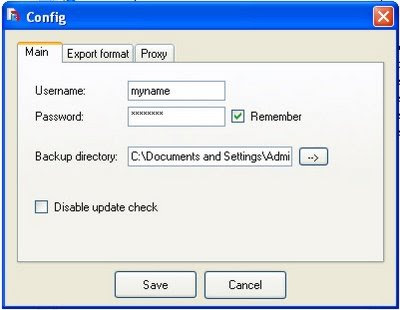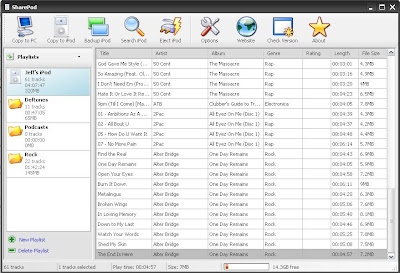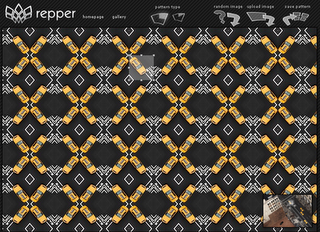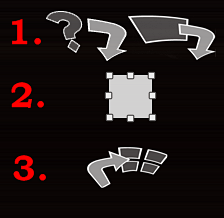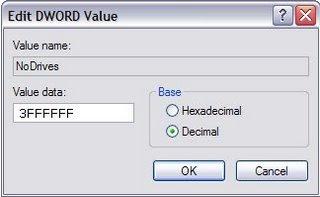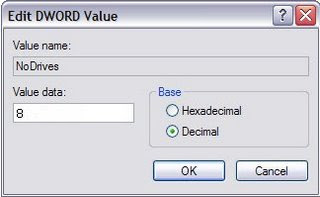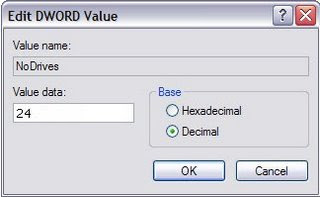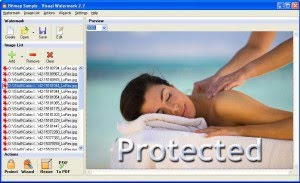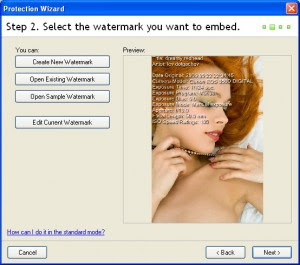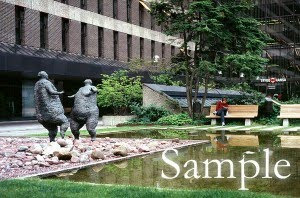Very early signs of pregnancy - are there 10 pregnancy signs? Yes, there are signs that indicate very early that you are pregnant. Some women will experience one or two of them, others will have several of the very early signs of pregnancy.
Once you have conceived, it will take about a week for the fertilized egg to implant in the uterus. As implantation happens, it is now possible to experience one or more of the 10 pregnancy signs and begin to know you are pregnant. Around this time, hormone levels begin to change, and the body reacts to these new hormone levels.
Here are 10 pregnancy signs: 1. Light Spotting - if you have conceived, spotting can happen when implantation occurs before your menstrual period should begin. Pregnancy bleeding from implantation is pinkish or brownish and not heavy. A normal menstrual flow should begin light, become heavy, then taper off again before ending.
2. More Frequent Urination - urinating more often is one of the very early signs of pregnancy. Many women experience more frequent urination even before a missed period, usually from about 7-12 days after the temperature rise at ovulation. The changes in hormone levels produced by implantation of the embryo, especially the hormone "human chorionic gonadotropin" (hCG), cause more frequent urination.
3. Elevated Body Temperature - it is normal to have an increase in body temperature at ovulation. Your basal body temperature staying elevated after ovulation is completed and remaining elevated through when your period should begin can be one of the very early signs of pregnancy.
4. Missing a Menstrual Period - a missed period is one of the obvious 10 pregnancy signs. However, you can miss a period for other reasons including illness, stress, hormone imbalance and reactions to foods or medications. If your menstrual cycle normally occurs very regularly, missing a period can be a sign.
5. Fatigue - lack of energy as one of the very early signs of pregnancy may be hard to distinguish from other kinds of exhaustion. Feeling tired is related to the change in hormones in the body, which usually disappears as the body adjusts to the new hormone levels.
6. Cramping - the uterus can contract often and regularly. Moving around, exercise and orgasm all can trigger uterine cramping in early pregnancy.
7. Nausea - morning sickness is the name given to feeling nauseated when pregnant. Of the 10 pregnancy signs, only about half of pregnant women experience nasea, and feeling nauseated can happen any time of the day or night.
8. Tender ******s and Breasts - one of the very early signs of pregnancy is a feeling of tenderness in the breasts and ******s. The good news is that these feelings of tenderness go away as the body becomes accustomed to the new hormone levels.
9. Darker Areolas - the area around the ******s becomes darker as early as one week after conception. The bumps on the areolas may look more prominent.
10. Constipation - you may notice a change in your bowels in early pregnancy. The intestines may relax and function less due to changing hormones and be one of the 10 pregnancy signs.
Once the very early signs of pregnancy are experienced, confirm pregnancy by using one of the better home pregnancy tests. There are major differences in the reliability of the home tests for pregnancy. A blood pregnancy test can be accurate as early as 8 to 10 days after conception, and a urine pregnancy test can be accurate as early as 10 to 14 days following conception. Pregnancy tests are not 100% accurate. If you feel you are pregnant but your pregnancy test result is negative, do the test again in a week or so and see your physician.
Remember to take good care of yourself and your body even before you become pregnant. Give up smoking and alcohol, eat healthy and begin exercising. Those first few weeks and your health are vitally important to help support healthy development of your new baby. Becoming pregnant and enjoying a successful pregnancy is a complex but wonderful experience. Besides knowing the 10 pregnancy signs, learn as much as you can about fertility, pregnancy and your health so your new baby will have the very best beginning to life that is possible.
When To Take A Pregnancy TestKnowing when to take a pregnancy test will help you know whether or not you're pregnant. If you're wanting to know when to take a pregnancy test, the timing depends on the type of test.
There are two basic types of pregnancy tests - the urine test and the blood test. Both tests look for the hormone that is only present if a woman is pregnant. This hormone is called 'human chorionic gonadotropin', also referred to as 'hCG'. Blood tests can detect hCG about 6 to 8 days after you have ovulated. In general, urine tests can detect hCG about 14 days after ovulation.
When to take a pregnancy test at home is done by many women using a pregnancy test that will test the urine to determine if they are pregnant. Home pregnancy tests are convenient, inexpensive and are private. The urine test should be done using your first urine when you awake in the morning. When you have a positive home pregnancy test result, you should then see your health care provider soon. Your health care provider will confirm your home test result with a blood test plus a pelvic exam.
When to take a pregnancy test is important, because if you test too early in your pregnancy, there may not yet be enough of the pregnancy hormone in the urine to provide a positive test result. Most of the home pregnancy tests will be 90% accurate if you wait and test yourself one day after your missed period is due. If you feel you are pregnant but the home pregnancy test is negative, repeat the test again in a week if you still have not had your period. And if you are still getting negative test results and think you are pregnant, be sure and see your health care provider right away.
Pregnancy is a wonderful event that is complex, frustrating, satisfying and exciting. Your desire to become pregnant and having a child will have even more significance to you if it means you'll be taking better care of yourself and your partner. Besides knowing when to take a pregnancy test, learn as much as you can about improving your own health so you'll be providing that special little one the very best start to life that is possible.
Stress Relief During PregnancyIf you truly want to ensure a great pregnancy, you should work on keeping a healthy and positive physical, mental and spiritual state. There is substantial evidence which suggests that a mother’s physical and mental wellness during pregnancy can affect not only the outcome of their pregnancy but the well being of their child later in life. You relationship with your baby begins at the moment of conception.
There are many things aside from physical factors that can impact your pregnancy. Stress is one of the more common problems many pregnant mothers face at some point during their pregnancy. While stress in and of itself isn’t always bad, prolonged stress can be damaging to a pregnancy. Most people associate stress that is harmful during pregnancy with physical labor. However, emotional stress may be just as damaging. Stress actually causes certain hormones in the body to be produced, and some scientists have suggested that these hormones can promote miscarriage or even bring on pre-term labor.
The best thin you can to do to ensure the well being of your baby is to minimize both physical and emotional stress as much as possible. Here are some stress reducing tips you can engage in during your pregnancy to promote a happy and healthy outcome:
Accept the fact that you are pregnant. Some women stress because they thrive on working a very demanding schedule, and attempt to continue to do so throughout their pregnancy. At some point or another however your pregnancy will catch up with you, and you will need to slow down a little bit. Rather than see this is as a burden, consider this a great time to prepare yourself for the life you are about to bring into the world. Take some time to pamper yourself a bit and give yourself more time for rest and relaxation during the week. This can be time that you spend just with yourself and your baby, without having to share with the world around you.
Give up some control. Having a baby changes everything. If you are the type of person that likes to be in control, keep in mind that there are many things related to pregnancy and child raising that will be out of your control. You won’t for example be able to sail through pregnancy without any aches and pains (unless you are extraordinarily lucky) but you can work to minimize them. You may have other symptoms such as fatigue and nausea that don’t go away. Some women have to go on bed rest during pregnancy. Simply recognizing however that some things are not under your control will help you get a better grip on your pregnancy and arm you to face the challenges that lie ahead.
Expect the unexpected. You just never know what will happen when you are pregnant. Your baby for example, might decide to come a few weeks early. You may find that midway through your pregnancy your physician recommends bed rest. If you prepare for the unexpected ahead of time however, when it happens it won’t seem like such a challenge and you will be better prepared to handle it.
Maintain close ties with friends, family and loved ones. Pregnancy is an emotional time. The more people you have around you to lean on, the less likely you will be to feel stressed.
Accept help. Let people know when you can use a hand. You don’t have to manage everything alone during pregnancy. If people offer to help you out and relieve some of the burden you are facing, be glad that there are people around you that love you enough to help out.
Another important thing to consider during pregnancy is communication. It is particularly important that you keep the lines of communication open with your partner during pregnancy. Remember that pregnancy is a very emotional time, and many women act in ways they would not ordinarily during their pregnancy. Don’t assume that your partner is a mind reader. This assumption has negatively impacted many relationships. If you have concerns, anxiety, feel sad or are even angry, be sure you share your feelings with your loved ones. Let people know what you are experiencing physically and emotionally and how it is affecting you. This will help them understand where you are coming from, and will help them learn the best way to help you during your pregnancy.
If you haven’t considered a prenatal massage already, you should during your pregnancy. Prenatal massage can be particularly helpful during the third trimester when your body is feeling burdened by the heavy load it is carrying. There are many qualified practitioners that offer prenatal massage in medical offices, chiropractic offices and even in traditional spa settings.
Exercise During PregnancyOne of the best things you can do for yourself and your unborn child during pregnancy is exercise. There are numerous studies that show that women who exercise during pregnancy are more likely to have easy labor and deliveries and faster recoveries.
Before you start any exercise program during pregnancy it is essential that you consult with your healthcare provider. For some women it may be more dangerous than beneficial to exercise during pregnancy.
Once you get the go ahead from your doctor, you can embark on an exercise program that is suitable to your stage in pregnancy.
Here are just a few of the benefits associated with exercise during pregnancy:
- Exercise helps combat fatigue.
- Exercise helps minimize back pain because it helps strengthen back muscles.
- Exercise can help promote a smaller amount of fat gain during pregnancy.
- Exercise provides an exceptional form of stress relief.
- Women who exercising during pregnancy are less likely to experience difficult labors.
- Women who exercise during pregnancy are more likely to return to their pre-pregnancy weight faster and recover more quickly after delivery.
There are some forms of activity that are better than others during pregnancy. Certain exercises can help promote physical fitness and are less likely to result in injury. Among the best exercises for pregnant moms include:
- Walking
- Swimming
- Stretching
- Yoga
- Pilates
- Dancing
- Stationary Cycling
- Low Impact Prenatal Aerobics
How To Eat A Healthy Diet During PregnancyPerhaps the number one complaint of women trying to watch their weight during pregnancy is that they are hungry all the time. True, pregnancy does result in an increased metabolic demand on the body, which can cause you to be hungry. Many women also experience a number of cravings during pregnancy, which can make healthy eating challenging.
The first thing to remember is that the idea that you should eat for two is wrong. You only need an additional 300 calories per day, and generally you don’t need these calories until you are well on your way to the second and third trimesters.
So what can you do to help manage your weight and stick to a healthy diet?
Remember that during pregnancy it is vital that you do not cut back on your caloric intake. This has the potential to rob your baby of essential nutrients that are necessary for his/her growth and development. Here are some tips to help you stick to a healthy diet throughout your pregnancy:
Avoid skipping meals. If you have a habit of skipping breakfast, you’ll find that you are not only more fatigued but ravenous during your pregnancy, which will result in overeating. Be sure that you eat each meal every day.
Try eating several mini meals throughout the ay. This will not only help you feel fuller longer, it will help minimize the nausea often experienced during the first trimester.
Satisfy your cravings with nutritious snacks. Have a variety of healthy things to snack on readily available so you avoid overindulging in foods that are too decadent. If you are craving something sweet, consider having some mini chocolates near by or opt for a cup of hot chocolate. Both are far better for you than an entire candy bar or piece of cake.
Exercise during your pregnancy. The act of exercising in and of itself will be plenty to motivate you to stick to a healthy diet. You’ll feel better about yourself and find that you have more energy throughout the day.
Avoid high calorie beverages. Soda pop (which isn’t good for you anyway, particularly during pregnancy), juices and other flavored drinks often contain a good 100-300 calories per serving. Stick to water or flavored water during your pregnancy.
Drink lots of water. You may think you are hungry when in fact you are actually thirsty at many points during your pregnancy. In fact, the brains hunger and thirst centers often get mixed up, so people often feel hungry when they are in fact dehydrated. The better hydrated you are, the les likely you are to overeat.
Exercising After PregnancyGenerally most women can begin a formal exercise program within 6 weeks of giving birth, though this time frame might be slightly longer for some women, including those recovering from a C-section. Most women recovering from a C-section will be able to exercise after there incision has healed and their doctor has cleared them for exercise.
Just how soon you begin an exercise program will depend in part on how you feel. If you had an easy delivery with no tearing and few interventions and regularly exercised prior to birth, you may feel up to some light exercise within 2 weeks of giving birth.
If this is the case, your doctor will probably allow you to engage in some light activities, including walking. Strenuous activity should generally be avoided however until several weeks after birth.
For some women however, even light exercise in the weeks following delivery is not possible. If you had an episiotomy or tore severely while delivering for example, your body may not physically be ready for a formal exercise program for at least 4-6 weeks after birth (note… this is also how long most physicians recommend that women abstain from intercourse!).
How soon you begin exercising thus depends on your body and your unique situation. Be sure you consult with your physician before embarking on a new exercise program regardless of your activity level before and during pregnancy.
Let’s say that one more time because it is important… YOU MUST CONSULT WITH YOUR HEALTHCARE PROVIDER IF YOU WANT TO EMBARK ON AN EXERCISE PROGRAM. Your body goes through a lot of physical trauma when you deliver a baby. Starting an exercise program too soon will delay your recovery and could potentially injure your body permanently. It may also take you longer than six weeks to heal fully if you start exercising too soon.
Now, if you feel better and capable of working out before you hit the six week mark, don’t hesitate to contact your healthcare provider. Most will encourage light exercise including walking, and some may encourage other types of activity particularly if you were active before you got pregnant.
Each and every individual is unique and different, thus their ability to return to a regular exercise routine will vary after delivery. It is important that you listen to your body.