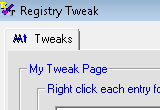Whenever you start your computer, you are faced with a few moments of thumb twiddling while Windows boots and prompts you to log on. Although you should expect to wait for a few moments, sometimes Windows seems to boot rather slowly. In fact, you may notice that over a period of time the PC that used to roar to life seems a bit sluggish instead. Fortunately, you can perform several techniques that help Windows get the bootup speed you want.
When a PC is connected to Local Area Network, system follows update rules of Groups Policies during the startup. This causes the computer to starts up slowly and takes long time. To make logon faster these policies must be turned off so that computer does not waste its time in renewing the group policies.
This can be manually or automatically with a registry key.
Manual procedure:
1. Start the Registry Editor and navigate to HKEY_LOCAL_MACHINE -> SOFTWARE – > Microsoft -> Windows ->CurrentVersion -> Policies -> System
2. From the menu choose Edit -> New -> DWORD Value and give name of SynchronousMachineGroupPolicy
3. Double-click the new value and the field DataValue type 0and click OK
4. Create another DWORD value and name it asSynchronousUserGroupPolicy and put the value to 0.
5. Restart your computer.
Automatic Procedure:
Download the zip file below and double click at tweak.reg , to enable tweak, and if you want to restore your default settings you have to launch tweak_restoreand registry entries are removed.
Note: Be sure that this tweak should not be applied where group policies are required to be updated at each startup.
Download Registry Tweek from
Here
Source: pcmag.com
Hey! My friends, If you like my post you can save it using "Save Page as PDF" button below and you can even share them to your friends with social networking buttons provided below this post.