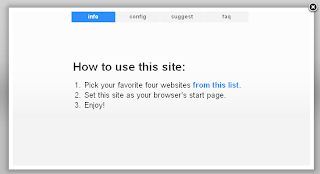Documents hosting is a service currently provided by many online websites. While all those websites facilitate internet users by providing a valuable service, they have certain restrictions which cannot be overcome. For instance, a type of restriction commonly found is the file size i.e. you cannot upload a file beyond a certain file size.
Sayabit, pronounced "SAY A BIT", is a links based file storage service from Sayagle which not only shortens and redirects long URLs but also gives you the ability to upload images, documents and files for sharing via short personalized URLs.
To start storing your documents online, first sign up for an account on Sayabit.
This is done for free and the only information Sayabit requires is: your desired username and password, and an email address to send the confirmation email to.
You can see how effective the tool is. Adding your own reference at the end makes it a lot easier to remember the links. The URL ‘shortener’ also comes as a sidebar or bookmarklet:
You can click on the ‘Upload Files’ button, browse to the folder where the file is store, and select it. No matter how big, it’ll be uploaded by Sayabit! The file formats Sayabit supports are the ones usually used for documents: GIF, JPG, PNG, BMP, DOC, DOCX, PDF, XLS, XLSX, TXT, PPT, and PPTX.
Here are some of Sayabit’s main features:
Upload & store your images, documents, PDFs, Excel files & Powerpoint presentations
Transfer large files seamlessly via email, Twitter & instant messenger
Password protect your important documents & images
Shorten and redirect long URLs
Know when and where your files are being viewed
Personalized URLs to easily share all your files at once
Access the historical performance of your links & files
Monitor Twitter conversations about your links & files
Unlimited memory capacity to store as much as you want
By removing the file size restrictions and introducing various other useful features, Sayabit has taken documents’ hosting to a whole another level.
Hey! My friends, If you like my post you can save it using "Save Page as PDF" button below and you can even share them to your friends with social networking buttons provided below this post.