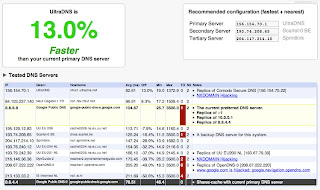Have a file you don't know how to open? Think you need an expensive piece of software to open it? Chances are there is a great free program that's just as good as the expensive one, and you'll find it here.
For almost any file on your computer, the OpenWith.org Desktop Tool will tell you what type of file it is, and show you free programs that will open the file. It will even download them for you!
You simply right click on a file and select "How do I open this?" and the OpenWith.org Desktop Tool will look up the file! The application show the list of application that you can use to open the file.In case the application is not installed it also gives you an option to download it.In case the application is installed you can select the application name and click “Open”.
OpenWith also has categorized all known file extension as well and gives detailed information about the file extension.This tool can be really handy if the correct file association are not correctly configured in your system and need help on how to open files with unknown file extensions.
OpenWith.org Desktop Tool is compatible with 98, ME, 2000, XP and Vista.
Hey! My friends, If you like my post you can save it using "Save Page as PDF" button below and you can even share them to your friends with social networking buttons provided below this post.