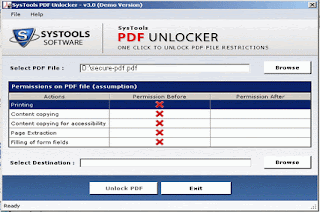Kid-Key-Lock application was designed to be a simple program to lock specific keyboard and mouse functions.
Kid-Key-Lock's purpose is to lock specific keyboard keys/combinations and specific mouse functions. Kid-key-lock can be used to prevent accidental presses of the right mouse click, double click, and key combinations such as Alt-F4, Alt-Tab, the "Start" key, etc. It is ideal to be used with young children games, when you want to let your children play a computer game but you dont want them to mess around with your PC.
Kid-Key-Lock is ideal to be used in order to prevent toddlers from accidentally pressing unwanted buttons on your keyboard and mouse.
When Kid-Key-Lock is running, an indicator icon will appear on your system tray. When you click on the tray icon a pop-up menu will appear. All program functions, including the setup dialog box are accessible from this menu.
Password to enable/disable lock or to quit kid key lock can be set in the options menu.In case you lock all the keyboard buttons and mouse just enter either of the keys to to unlock keyboard or to exit the application.A no install version ie ., a portable version is also available in a zip format.Just extract the bin folder from the zip and double click kidkeylock.exe to start the application.
Source: 100dof.com
Hey! My friends, If you like my post you can save it using "Save Page as PDF" button below and you can even share them to your friends with social networking buttons provided below this post.