
Everyone loves to design their own background images or atleast a background design pattern. Whether its a blog or website or any social profile page then background image is must, but choosing the appropriate background image is slightly a tougher work and our taste is like a mad monkey, it keeps on changing our minds.
You can even ask me "there are millions of background images and stuffs available on the web and whats so special in this post ?" but really finding images matching the foreground colors and copyrights are definitely boring and takes a lot of time. If you are a master in Adobe Photoshop or any other tool its good, but it takes lot of time. then what is the solution ?? continue reading below ..
So here's a great tool called Repper where you can simple upload any image and drag a small window over the image and whooaaa ! Your pattern is ready - like shown below. The uploaded image can be anything which is captured on your camera or some wallpapers which you like , etc..
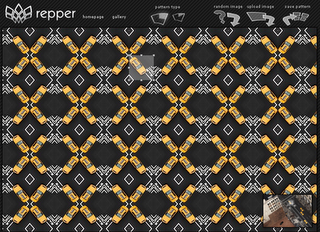
You can use Repper to create unique background patterns for your social profiles or your personal webpage or use it for posters or business cards, to design textile patterns or whatever you can think of; your imagination is your only limit!
How to use it ?
1. First go here (http://repper.studioludens.com/repper.html)and by default there are some images from which you can create your pattern designs.
2. You have a drag feature (white color box) you can drag and design your pictures from the right bottom image.
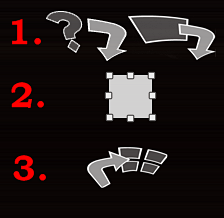
(1. Random image button and Upload Image button 2. Drag white box 3. Save button)
3. On the top bar you have 2 types of patters , you can click and change according to your taste.
4. You can also click the random image button and change the images.
5. Then you have an option of uploading your own image and creating a pattern from them and
6. Finally you can save your design. You can either link to it from your social profile or webpage, or download the pattern to your computer.

The small picture shown with a green border at the right bottom is what I uploaded, and further the green square inside the image is the area selected and finally the red arrows show the pattern that is formed by that small selected area.
You can also chose images and patterns from the Gallery page (left side) - here (http://repper.studioludens.com/gallery.html). You have an option to download the selected from the right bottom window.
Tip : You can create a beautiful background image for your twitter profile.
Repper - Homepage Link : http://repper.studioludens.com/
Give this tool a try and turn your images into eye-catching designs.
No comments:
Post a Comment
Hey Guys! Thanks for visiting my blog. Hope you enjoy reading. Just leave your comments if you think this post is a worth readable! Your valuable comments are always welcomed. Please don't spam! and No abusive language would be tolerated. I would moderate your feedback and then it would be published. If you have any query I will try to give feedback as soon as possible.