Enable POP3 or IMAP Access
First, go to your Gmail account and click on the Settings button at the top right. Now click on the Forwarding and POP/IMAP tab.
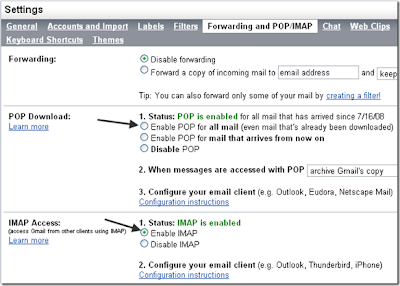
Now depending on the email client you are using, you can choose to enable POP, IMAP or both. If you want to download all of your emails, make sure to choose the Enable POP for all mail option.
Note that you can read the full instructions on how to setup your email client by clicking on the Configuration instructions link right below the IMAP Access section.
Move Email to Inbox
Secondly, depending on which client you are using, you may have to temporarily move all your archived emails back into the Inbox so that they can be downloaded by the email client.
The nice thing about Gmail is that this is not really hard to do and it’s not hard to re-archive everything after the mail has been downloaded.
Log into your Gmail account and click on All Mail in the left hand column. Now click on the All link next to the Select option and you’ll see a new option to select all the email in your account from the very beginning.
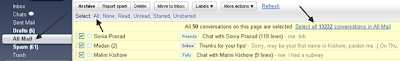
Go ahead and click on Select all XYZ conversations in All Mail. Now simply click on the Move to Inbox button. This will move everything to the Inbox and will retain all your labels, so don’t worry about that.
Finally, you’ll go ahead and follow the instructions to setup Gmail with Outlook or Thunderbird and your emails should begin downloading. Depending on how many emails you have, it can take quite a while for everything to get downloaded.
Also, be sure to check the box to Leave a copy of the message on the server. You don’t want to download the emails and have them deleted from Gmail.
No comments:
Post a Comment
Hey Guys! Thanks for visiting my blog. Hope you enjoy reading. Just leave your comments if you think this post is a worth readable! Your valuable comments are always welcomed. Please don't spam! and No abusive language would be tolerated. I would moderate your feedback and then it would be published. If you have any query I will try to give feedback as soon as possible.