How to Stop Access to Mature Adult Content Sites on Internet Explorer ?
Here’s how you do it:
Go to Tools > Internet Options > Content
In the “Content Advisor” section click on “Enable”
You are now in the Content Advisor. From here you can set your settings.
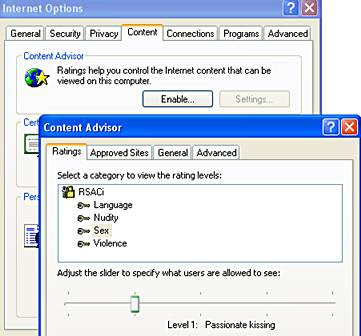
Use “Ratings” Tab – Set rating levels for: language, nudity, sex and violence.
How to Block Adult Websites & Porn Sites on Firefox ?
FoxFilter is a personal content filter that helps block inappropriate content as well as block access to user-specified content and Web sites. FoxFilter includes password-protected settings and security features to help prevent it from being bypassed, un-installed or disabled.

A password recovery feature is also included. FoxFilter has been designed to work with Firefox on Mac, Linux and Windows.
Install FoxFilter : DOWNLOAD HERE
Some Blocking Software
If you really want to use one of the many adult site blocking programs out there, here are a few for you to consider:
CyberSitter – Rated #1 by PC magazine 2003.
KidsNet – Disallows certain types of emails from getting through. Age specific settings.
CyberPatrol – Restrict instant messages, email and sites.
NetDog Block Porn – NetDog Block Porn is a software to block all porn content Web sites.
Aobo Porn Filter – Block unwanted websites and filter porn websites.
Just install them and you pc will automatically be protected against free internet porn and adult content.
Finally, to block websites on your home computer without investing in expensive software, here’s the trick (for Windows PCs):
Step 1: Click the Start button and select Run. Now type the following text in that Run box:
notepad c:\WINDOWS\system32\drivers\etc\hosts
Step 2: You will see a new notepad window on your screen containing some cryptic information. Don’t panic. Just goto the last line of the file, hit the enter key and type the following:
127.0.0.1 orkut.com
127.0.0.1 facebook.com
127.0.0.1 myspace.com
Save the file and exit. That’s it. None of the above sites will now open on your computer. (Above are example only you can have your chooices of websites)
You can block as many websites as you like with the above technique. If you want to remove the ban later, open the same file as mentioned in Step 1 and delete the above lines.
If you have some other tips questions share them in comments.
2 comments:
Thank your thsese very useful tips and sites!
U R Welcome Basanta jee
Post a Comment
Hey Guys! Thanks for visiting my blog. Hope you enjoy reading. Just leave your comments if you think this post is a worth readable! Your valuable comments are always welcomed. Please don't spam! and No abusive language would be tolerated. I would moderate your feedback and then it would be published. If you have any query I will try to give feedback as soon as possible.