The RMVB file format, standing for 'RealMedia Variable Bitrate', is a video format created by RealNetworks, Inc. It is a variable bitrate extension of the RealMedia multimedia container format. As opposed to the more common RealMedia container, which holds streaming media encoded at a constant bit rate, RMVB is typically used for multimedia content stored locally. Files using this format have the file extension ".rmvb".
The advantage is RMVB format abandons Average Bit Rate and use Variable Bit Rate to compress video data. RMVB files have become a popular format for movie titles because they have smaller file sizes and lower bitrate with better quality compared to DivX.
RMVB Converter is one free software developed by RMVBCodec.com, it can convert RealMedia (RM,RMVB) file to other popular video formats with high quality, it can support the almost all the RM/RMVB formats without installing RealPlayer, support only rip the audio data from RMVB video and convert to MP3 audio files, integrated all high speed decoders and encoders, this RMVB converter is free and easy to use.
RMVB Converter can convert RMVB video files to these video formats:
- MP4 (MPEG4)
- AVI (MPEG2)
- DivX (Digital Video Express)
- Xvid
- H.264/AVC
- WMV (Windows Media Video)
- WMV (Format for Xbox 360 requires)
- FLV (Flash Video)
- MP4 (Format for Sony PSP requires)
- MOV (QuickTime)
- 3GP (Mobile Phone)
- MP3 (Only Audio)
Hey! My friends, If you like my post you can save it using "Save Page as PDF" button below and you can even share them to your friends with social networking buttons provided below this post.
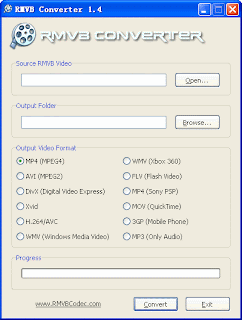
No comments:
Post a Comment
Hey Guys! Thanks for visiting my blog. Hope you enjoy reading. Just leave your comments if you think this post is a worth readable! Your valuable comments are always welcomed. Please don't spam! and No abusive language would be tolerated. I would moderate your feedback and then it would be published. If you have any query I will try to give feedback as soon as possible.