Hello Guys!
I am back with the review of one of the most desired application that you should probably install in your laptop or desktop.
Portable Document Format (PDF) is a file format used to represent documents in a manner independent of application software, hardware, and operating system. PDF is the de facto standard for the secure and reliable distribution and exchange of electronic documents and forms around the world. We all know that PDF is really a popular format in people's daily life and work. But what if the PDF file contains grammar and spelling mistakes? So, it is an inevitable case that you want to update information or edit text in a PDF.
Boxshot of Able2Extract PDF Converter 8
However, as we know, it is not easy to edit a PDF file, even with the professional PDF tool - Adobe Acrobat. Also, If you don't want to use online PDF converter and really need to download a desktop application for use, you can try this application as an alternative solution - Able2Extract. This tool is very easy to use and provides high quality conversions.
Able2Extract PDF Converter is a commercial PDF conversion tool that allows users to convert and transfer their PDF data into more freely editable formats. Able2Extract has options to convert PDF to popular Microsoft Office files such as formatted MS Excel spreadsheets, editable MS Word documents, Publisher files, and PowerPoint presentations. The PDF converter can also accommodate PDF conversion to non-Microsoft formats like AutoCAD (DWG, DXF), Open Office, image formats (jpeg, bmp, png, tiff, etc.), HTML, Text files, and more.
There are some reasons why you need it:
1. PDF editor like Adobe Acrobat is too expensive, costs hundreds of dollars; but a PDF to Word converter is very much cheaper, it's only 25% of the cost of Acrobat (i.e. below $100)
2. Reduce the time you spend retyping information that are in PDF files by offering different conversion options:
3. Able2Extract is available on the three major OS platforms: Windows, Mac and Linux.
- PDF to Excel
- PDF to Word
- PDF to HTML
- PDF to Text
- PDF to PowerPoint
- PDF to Publisher
- PDF to Images
- PDF to AutoCAD
- PDF to OpenOffice
3. Able2Extract is available on the three major OS platforms: Windows, Mac and Linux.
(Friends! I was overjoyed at the speed that I got my PDF document converted to provided options in the blink of an eye by using this application.)
What you can achieve from this application?
The Able2Extract interface is user-friendly and simple to navigate. Below are sample screen shots of Able2Extract in operation.
Main Window
Window with an opened PDF File
The File menu will provide users with various conversion options to transform your files.
It can convert PDF Images into popular image formats such as TIFF, JPEG, PNG, BMP, and GIF. User has the ability to designate image dpi, color or black and white and more. I tried the application to change my PDF file to an Image ..... It provided me with various options like JPG, PNG, BMP, GIF, and TIFF. Just an awesome package.... You all would love this software.
PDF to Image Conversion. (With BMP option Selection)
Here is the Image file what I received after the conversion.
Here are more snapshots of some other conversion you would loved to try with ......
PDF to Autocad
Able2Extract 8 converts PDF to DXF and DWG, the file formats by Autocad. Using this conversion feature, users can recover vector graphics and text from the PDF and place it into Autocad readable formats.
PDF to Autocad Conversion (Since I hadn't installed the supportive application, I am unable to show the converted File)
PDF to Excel
Able2Extract 8's famous PDF to Excel conversion lets users take tabular data from their native and scanned PDF documents and then convert it into perfectly formatted Excel spreadsheets where they can perform their own analysis.
PDF to Excel Conversion
Converted Excel Sheet
PDF to HTML
PDF to HTML Conversion
Converted HTML page
PDF to OpenOffice
Open Office is increasingly seen as the alternative to Microsoft Office. Able2Extract 8 supports conversions from PDF to Writer (Word equivalent), Calc (Excel equivalent) and Impress (Powerpoint equivalent).
PDF to OpenOffice Conversion (With 3 options)
PDF to Powerpoint
Presentations in PDF are recovered and simplified. It is not uncommon to receive presentation slides in PDF. With Able2Exract 8, you can take PDF data and move it into PowerPoint (.PPT, .PPTx) format for easy editing and viewing in your next presentation.
PDF to Powerpoint Conversion
Converted Powerpoint Slide
PDF to Publisher
Make Edits in Desktop Publishing. Take PDF content and make it available for editing and revision in Microsoft Office Publisher. A great way to reclaim PDF content in the very well-established desktop publisher included with Office and then make edits within the software.
PDF to Publisher Conversion
Converted Publisher Document
PDF to Text
PDF to Text Conversion
Converted Text File
PDF to Word
Able2Extract 8's PDF to Word conversions preserves the layout, formatting, and graphics of the PDF within MS Word. Conversions retain the look and feel of even the most complex PDF documents. Conversion output options a both .doc or .docx format. Able2Extract also offers PDF to Forms conversion for native PDF forms, which allows users to fill out their PDF forms in MS Word.
PDF to Word Conversion
Converted Word Document
What more can you do with Able2Extract?
You can control the conversion using the "Options" from the "View" menu.
Another great thing about Able2Extract is that it supports batch conversion, so you can convert multiple documents at the same time from a single window. This time however you won't be able to pick just some specific parts to convert, as the tool only works with the whole document, but it still comes in handy when having to deal with multiple PDFs for example. All things considered, Able2Extract is undoubtedly one of the best apps of its kind on the market and it definitely deserves at least a try.
I have given my try .... You guys can also have a try by downloading from the link given below. Able2Extract can be downloaded for seven-day free trial from the Investintech website. The software is available for professional and personal use.In addition to a 7 day free trial, Able2Extract is also available for single, volume, and subscription licensing. (I have my subscribed licenced version. You too can purchase it.)
Compatible Operating Systems:
Able2Extract 8.0 was released on November 29, 2013 and was one of the application’s most significant upgrades to date. This was the first cross-platform compatible version to run on both Mac and Linux operating systems in addition to Windows.
- Windows 8, Windows 7, Windows Vista, XP SP3/2003 SP3/Vista SP2/7/2008/8 or newer, x32 or x64 edition
- Mac OS X 10.5.8 (Leopard)/10.6.1 (Snow Leopard)/10.7 (Lion)/10.8 (Mountain Lion) or newer, x32 or x64 editions
- Fedora 15 or newer, Ubuntu 10.04, 11.04 or newer, x32 or x64 editions
Source: http://www.investintech.com/ and http://en.wikipedia.org/
Hey! My friends, If you like my post you can save it using "Save Page as PDF" button below and you can even share them to your friends with social networking buttons provided below this post. Please give your feedback and share this post.
Hey! My friends, If you like my post you can save it using "Save Page as PDF" button below and you can even share them to your friends with social networking buttons provided below this post. Please give your feedback and share this post.







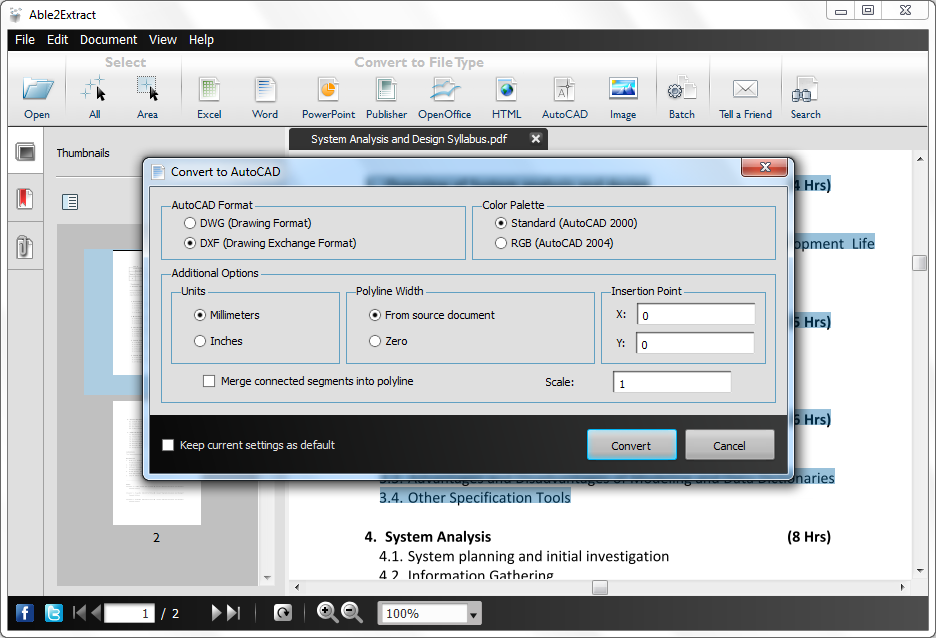








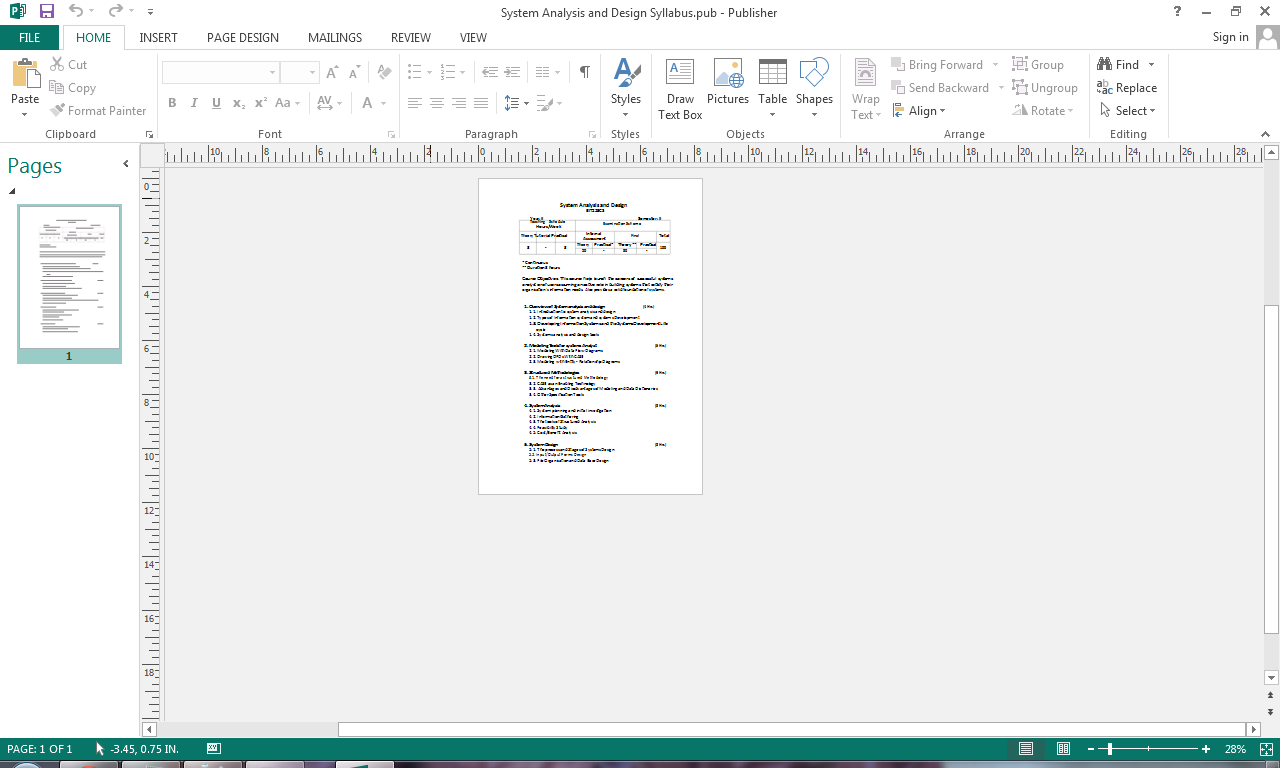







No comments:
Post a Comment
Hey Guys! Thanks for visiting my blog. Hope you enjoy reading. Just leave your comments if you think this post is a worth readable! Your valuable comments are always welcomed. Please don't spam! and No abusive language would be tolerated. I would moderate your feedback and then it would be published. If you have any query I will try to give feedback as soon as possible.