Hey! friends, Yahoo Mail users can now connect their Facebook accounts and integrate their Facebook friends email addresses into their Yahoo Contacts list.
Now you can access your Facebook profile inside My Yahoo!, it’s a good choice that Yahoo provides us to connect with social network.
Once you’re logged in Yahoo!, just click to “My Yahoo” and from there you can configure your Facebook account. Let’s see how to configure your Facebook account inside My Yahoo page.
1. Sign in to your Yahoo Account > Click “My Yahoo!” at the top of the page.
2. Now you are into “My Yahoo!” page, just click Add Content > My Yahoo Essentials (on the right side) > Add Facebook.
3. Once you have added Facebook, you can see a box on your page. See the picture below.
4. Now allow Facebook to authorize your yahoo account, just click sign in link.
5. Now You have successfully added Facebook inside your Yahoo account.
6. You can check your Facebook invites, new messages, invitations and also friends updates etc.
7. If you want to disconnect from Facebook, then go to settings > Disconnect from Facebook.
Hey! My friends, If you like my post you can save it using "Save Page as PDF" button below and you can even share them to your friends with social networking buttons provided below this post.





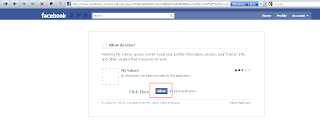


No comments:
Post a Comment
Hey Guys! Thanks for visiting my blog. Hope you enjoy reading. Just leave your comments if you think this post is a worth readable! Your valuable comments are always welcomed. Please don't spam! and No abusive language would be tolerated. I would moderate your feedback and then it would be published. If you have any query I will try to give feedback as soon as possible.