Unforunately, my friends LAN card failed due to some hardware issues. So we went to a local computer store and bought him a new one, but since it has a different MAC address than the old one, we were not able to connect to the Internet.
We called up the ISP support but they said that the resolution could take 2 to 3 days. It was unacceptable so we decided to take the matter into our own hands. We knew that it was only a matter of cloning the old MAC address for the LAN card to be properly authenticated.
I ended up downloading a free software called Technitium MAC Address Changer. (see http://www.technitium.com/) Currently at version 5, it allows users to change Media Access Control (MAC) Address of your Network Interface Card (NIC) or Wireless Network Card (WiFi), irrespective of the NIC’s drivers or its manufacturer.
Installing the 3MB software was a breeze and the main window is easy to grasp too even for a first time user.
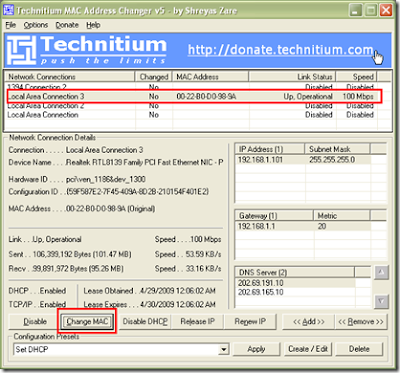
The upper portion lists all network interfaces with active connections having a MAC address. To change the MAC address, just click the Change MAC button. Enter the new MAC address then make sure to check the options to automatically restart network connection and make new MAC address persistant [SIC, should be “persistent”].
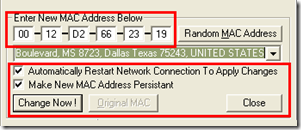
Click the Change Now button to apply the changes. You should see the change when you do an IPCONFIG /ALL at the DOS command prompt.
Now that you know how to change your MAC address, you may use it to your advantage like cloning a MAC address so that you can connect multiple computers to the Internet.






No comments:
Post a Comment
Hey Guys! Thanks for visiting my blog. Hope you enjoy reading. Just leave your comments if you think this post is a worth readable! Your valuable comments are always welcomed. Please don't spam! and No abusive language would be tolerated. I would moderate your feedback and then it would be published. If you have any query I will try to give feedback as soon as possible.